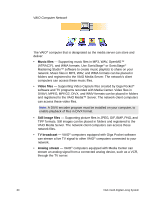Sony VGX-XL2A User Guide (Computer Component) - Page 83
Supporting picture files in JPEG, GIF, BMP, PNG,
 |
View all Sony VGX-XL2A manuals
Add to My Manuals
Save this manual to your list of manuals |
Page 83 highlights
VAIO Computer Network The VAIO® computer that is designated as the media server can store and deliver: • Music files - Supporting music files in MP3, WAV, OpenMG™ (ATRAC3®), and WMA formats. Use SonicStage® or SonicStage® Mastering Studio™ software to create music playlists to share on your network. Music files in MP3, WAV, and WMA formats can be placed in folders and registered to the VAIO Media Server. The network's client computers can access these music files. • Video files - Supporting Video Capsule files created by Giga Pocket® software and TV programs recorded with Media Center. Video files in DVAVI, MPEG, MPEG2, DIVX, and WMV formats can be placed in folders and registered to the VAIO Media™ Server. The network client computers can access these video files. Note: A DIVX encoder program must be installed on your computer, to enable playback of files in DIVX format. • Still image files - Supporting picture files in JPEG, GIF, BMP, PNG, and TIFF formats. Still images can be placed in folders and registered to the VAIO Media Server. The network client computers can access these network files. • TV broadcast - VAIO® computers equipped with Giga Pocket software can stream a live TV signal to other VAIO® computers connected to your network. • Analog stream - VAIO® computers equipped with Media Center can stream an analog signal from a connected analog device, such as a VCR, through the TV server. 80 VGX-XL2A Digital Living System