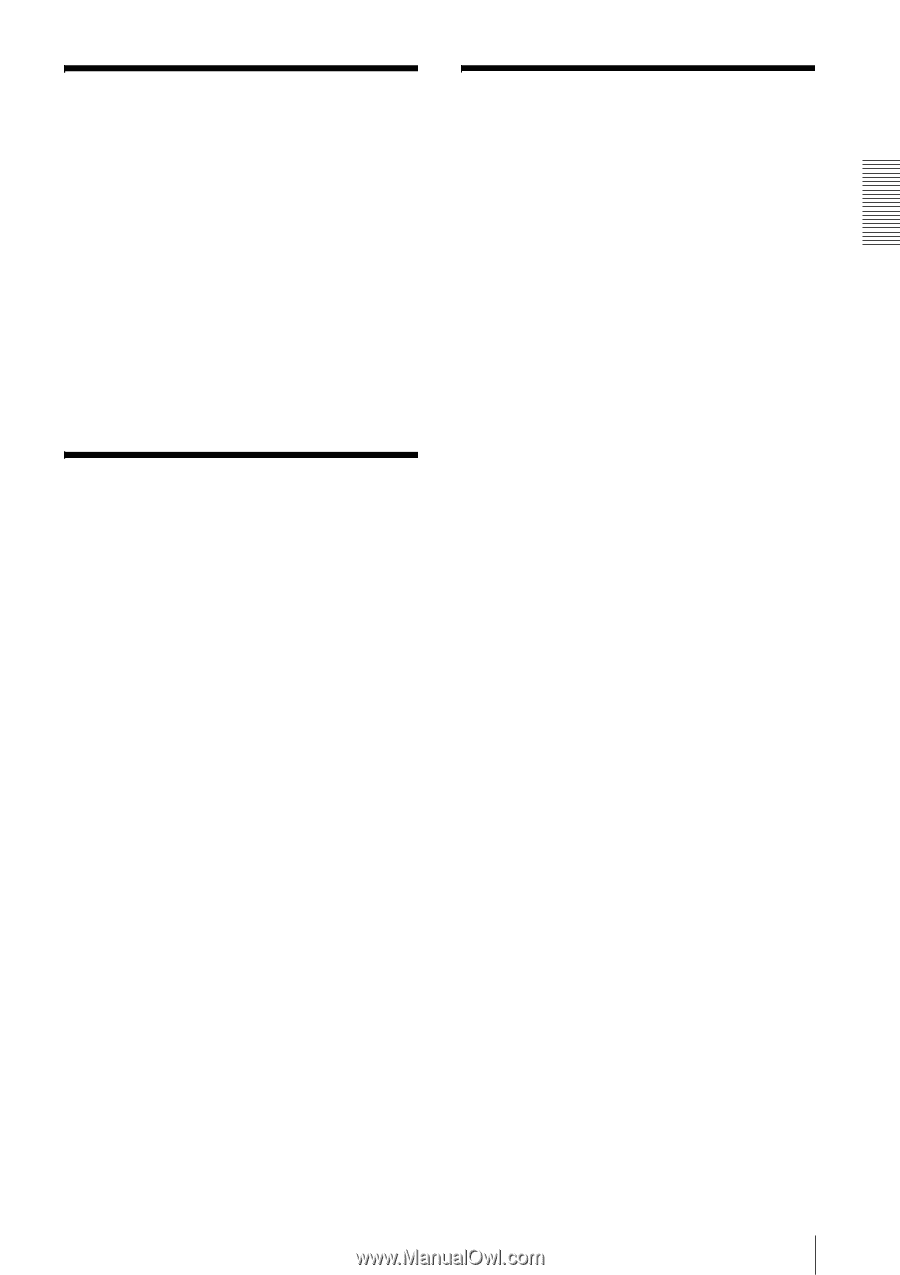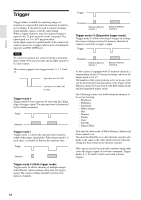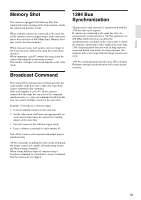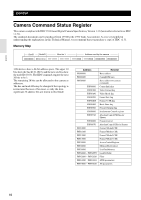Sony XCDSX90 User Manual (XCDV60_V60CR_SX90_SX90CR_U100_U100CR_Technical_Manua - Page 13
Memory Shot, Broadcast Command, 1394 Bus Synchronization
 |
View all Sony XCDSX90 manuals
Add to My Manuals
Save this manual to your list of manuals |
Page 13 highlights
Functions Memory Shot The camera is equipped with Memory Shot that temporarily stores an image in the frame memory inside the camera and transfers it later. When multiple cameras are connected in the same bus, all the cameras may not output images at the same time due to the restriction of 800 Mbps band. Memory Shot may resolve this inconvenience. When exposure starts, each camera stores an image in the frame memory without allocating the isochronous resource. When outputting, each PC outputs the image from the camera allocating the isochronous resource. The number of images to be stored depends on the video mode. Broadcast Command The normal1394 communication method specifies the node number at the host side so that only a specified camera responds to the command. If the node number is set to 63, all the cameras connected to the same bus can receive the command simultaneously, i.e., only one command issued from the host can control multiple cameras at the same time. Example: To broadcast a software trigger 1. Connect multiple cameras to the same bus. 2. Set the video mode and frame rate appropriately on each camera and prepare the cameras for sending images at the same time. 3. Set each camera to the software trigger mode. 4. Issue a software command for node number 63. Now all the cameras start exposure and output images simultaneously. All the commands including the video mode setting and the feature control are capable of broadcasting except the block writing command. When setting different types of cameras using a broadcast command, be careful not to issue a command that the cameras do not support. 1394 Bus Synchronization Timing used to start exposure is synchronized with the 1394 bus time cycle register. If cameras are connected to the same bus, they are automatically synchronized in a 1394 bus operation. As 800 Mbps band restriction can affect the synchronization, you must set the video mode in which the cameras can transmit a video signal at the same time. 1394 synchronization does not work in long exposure mode and Partial scan mode. In a long exposure, the exposure time is set longer than the image transmission cycle. 1394 bus synchronization includes up to 1H cycle jitter. Hardware external synchronization will ensure greater accuracy. 13