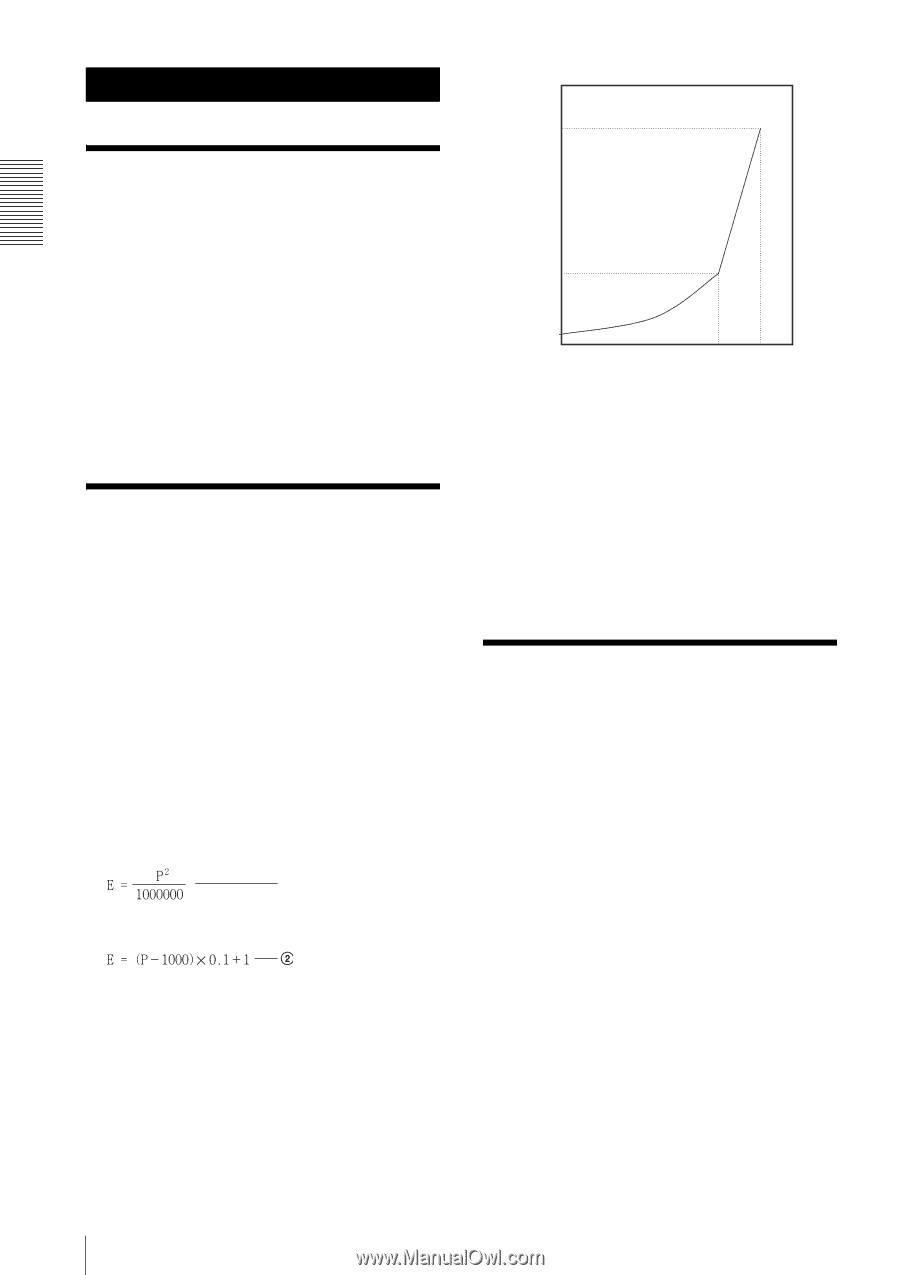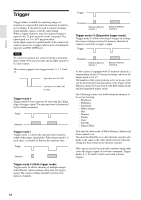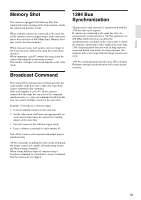Sony XCDSX90 User Manual (XCDV60_V60CR_SX90_SX90CR_U100_U100CR_Technical_Manua - Page 8
Functions, Gain, Shutter, Absolute Value Control for the Shutter
 |
View all Sony XCDSX90 manuals
Add to My Manuals
Save this manual to your list of manuals |
Page 8 highlights
Functions Functions Gain Both Manual and Auto Gain settings are available with this camera. The variable range extends from 0 to 24 dB for the black and white models or from 0 to 18 dB for the color models. The camera is designed so that the gain can be subdivided and set by 0.0359 dB. At the factory default setting, the gain is set to 0 dB. When Auto Gain is selected, the gain is adjusted automatically, based on the brightness of the subject. At this time, the reference level (target point) is set in the AutoExposure register. For details on AutoExposure, see "Auto Exposure" on page 9. Shutter This camera allows both Manual and Auto Shutter settings. The variable range extends from 10 microseconds to 16.0 seconds; relative values are indicated by a 12-bit integer, and absolute values are indicated using a 32-bit floating point value. The relationship between the parameter and the exposure time is given by the following formulas, where: P = Parameter (003h to 47Eh) E = Exposure time (s) If P= 3 E = 0.00001 If 4