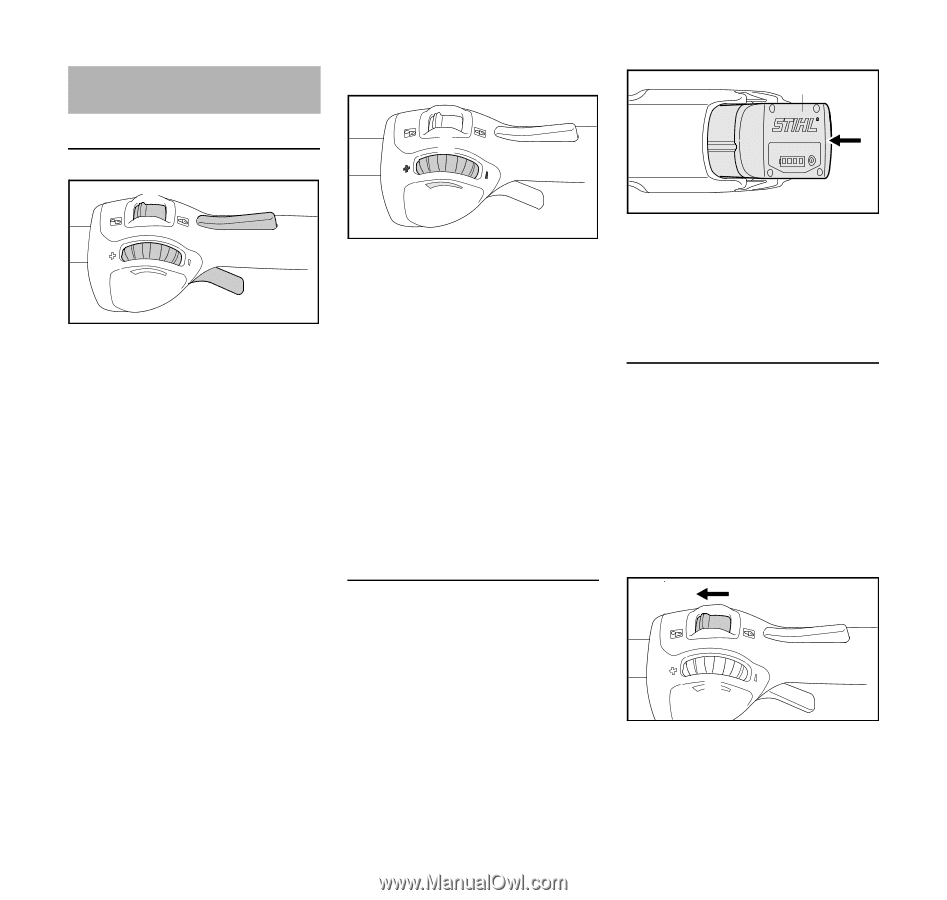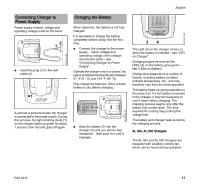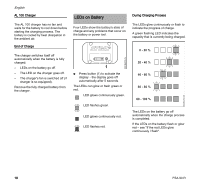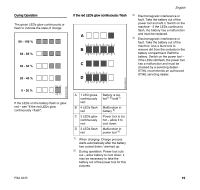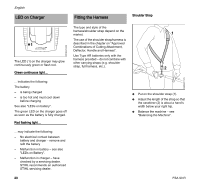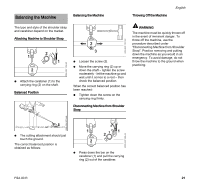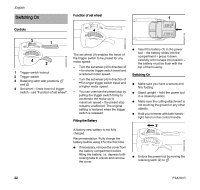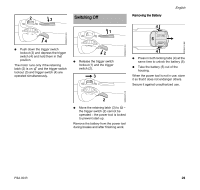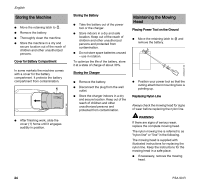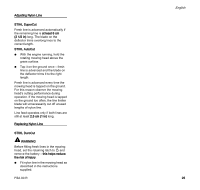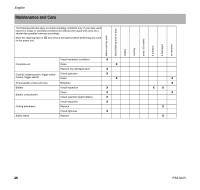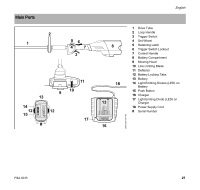Stihl FSA 90 R Instruction Manual - Page 24
Switching
 |
View all Stihl FSA 90 R manuals
Add to My Manuals
Save this manual to your list of manuals |
Page 24 highlights
3988BA020 KN 3988BA021 KN 3905BA011 KN English Switching On Function of set wheel 1 Controls 4 3 1 4 2 1 Trigger switch lockout 2 Trigger switch 3 Retaining latch with positions , and ƒ 4 Set wheel - limits travel of trigger switch - see "Function of set wheel". The set wheel (4) enables the travel of the trigger switch to be preset for any motor speed: - Turn the set wheel (4) in direction of - for shorter trigger switch travel and a reduced motor speed. - Turn the set wheel (4) in direction of + for longer trigger switch travel and a higher motor speed. - You can override the preset stop by pulling the trigger switch firmly to accelerate the motor up to maximum speed - the preset stop remains unaffected. The original setting is restored when the trigger switch is released. Fitting the Battery A factory-new battery is not fully charged. Recommendation: Fully charge the battery before using it for the first time. N If necessary, remove the cover from the battery compartment before fitting the battery, i.e. depress both locking tabs to unlock and remove the cover. N Insert the battery (1) in the power tool - the battery slides into the compartment - press it down carefully until it snaps into position - the battery must be flush with the top of the housing. Switching On N Make sure you have a secure and firm footing. N Stand upright - hold the power tool in a relaxed position. N Make sure the cutting attachment is not touching the ground or any other objects. N Hold your trimmer with both hands - right hand on the control handle. 2 N Unlock the power tool by moving the retaining latch (2) to ,. 3988BA022 KN 22 FSA 90 R