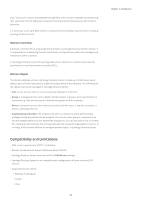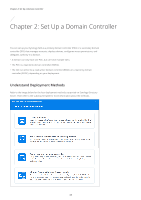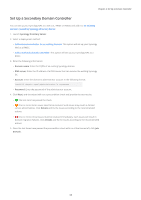Synology SA3400 Synology Directory Server Administrator s Guide for DSM 7.1 - Page 10
Domain name, DNS server, Account, Password, Details, Create Domain, Domain Naming Requirements
 |
View all Synology SA3400 manuals
Add to My Manuals
Save this manual to your list of manuals |
Page 10 highlights
Chapter 2: Set Up a Domain Controller • For migrating from a Windows Server domain: • Domain name: Enter the FQDN of the Windows domain you want to migrate to Synology Directory Server. • DNS server: Enter the IP address of a DNS server that can resolve the existing Windows DC. • Account: Enter the domain's administrator account in the following format. NetBIOS domain name\administrator's username • Password: Enter the password of the administrator account. 4. Click Next, and the wizard will run a precondition check and provide the test results. • : The test item has passed the check. • : One or more minor issues need to be resolved. Such issues may result in domain service abnormalities. Click Details and fix the issues according to the recommended actions. • : One or more critical issues must be resolved immediately. Such issues will result in domain migration failures. Click Details and fix the issues according to the recommended actions. 5. Once the test items have passed the precondition check with no critical issues left, click Create Domain or Migrate Domain based on the deployment method. The time required for data migration depends on the data size. Domain Naming Requirements: • Domain name can only contain alphabetical characters, numeric characters, minus signs, and dots (only used as the delimiter of domain name's components). • Domain name must contain at least two components (e.g., "syno.local"). • Domain name cannot start with a hyphen (-). • Domain name cannot end with a hyphen (-) or a period (.). • Domain name cannot be the same as the server name of your Synology NAS. • The maximum length is 64 characters. Password Strength Requirements: The password must comply with at least three of the following rules: • Uppercase letters of the Latin (including A - Z with diacritic marks), Greek, and Cyrillic alphabets. • Lowercase letters of the Latin alphabets (including a - z with diacritic marks), Greek, and Cyrillic alphabets. • Numeric characters (0 - 9). • Special characters such as Unicode alphabets, including those in Asian languages. 07