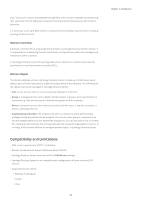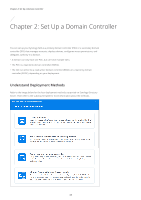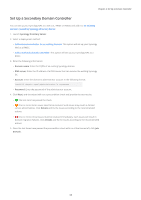Synology SA3400 Synology Directory Server Administrator s Guide for DSM 7.1 - Page 9
Set Up a Primary Domain Controller, Synology Directory Server, Domain name, Workgroup, Password - default password
 |
View all Synology SA3400 manuals
Add to My Manuals
Save this manual to your list of manuals |
Page 9 highlights
Chapter 2: Set Up a Domain Controller DC Deployment Method Description Create the root domain of a new forest. Create a domain PDC RWDC • The domain supports the functional levels of Windows Server 2008 R2. • Once the domain is created, your Synology NAS will act as the domain client and will be automatically added to the domain. Migrate an existing Windows Server domain to your Synology NAS. Migrate from a Windows Server domain Add a domain RWDC controller to an existing domain SDC Add a read-only RODC domain controller • Both LDAP database and SYSVOL shared folders will be completely replicated to your Synology NAS. • The original domain clients can keep domain services by setting the Synology NAS as their DNS server. Join your Synology NAS to an existing domain created by Synology Directory Server. Join your Synology NAS to an existing domain created by Synology Directory Server or Windows AD. Set up your Synology NAS as a RODC that: • Hosts a read-only copy of domain database. • Prepopulates user account passwords. • Authenticates user access. Set Up a Primary Domain Controller Once Synology Directory Server is installed and no existing domain is detected, you can create a domain and promote your Synology NAS as a PDC. 1. Launch Synology Directory Server. 2. Select a deployment method: • Create a domain • Migrate from a Windows Server domain 3. Enter the following information according to the domain type. • For creating a domain: • Domain name: Enter an FQDN (Fully Qualified Domain Name) for the domain (e.g., "syno.local"). • Workgroup: The workgroup name (or the NetBIOS domain name) will be automatically filled. For instance, the default workgroup name is "syno" if the domain name is "syno. local". • Password: Enter a password for the domain's administrator account. • Confirm password: Enter the password again. 06