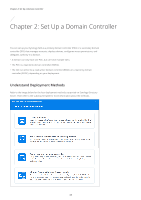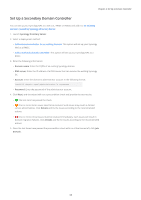Synology SA3400 Synology Directory Server Administrator s Guide for DSM 7.1 - Page 11
Set Up a Secondary Domain Controller, Synology Directory Server, Domain name, DNS server, Account
 |
View all Synology SA3400 manuals
Add to My Manuals
Save this manual to your list of manuals |
Page 11 highlights
Chapter 2: Set Up a Domain Controller Set Up a Secondary Domain Controller You can set up your Synology NAS as a SDC (i.e., RWDC or RODC) and add it to an existing domain created by Synology Directory Server. 1. Launch Synology Directory Server. 2. Select a deployment method: • Add a domain controller to an existing domain: This option will set up your Synology NAS as a RWDC. • Add a read-only domain controller: This option will set up your Synology NAS as a RODC. 3. Enter the following information: • Domain name: Enter the FQDN of an existing Synology domain. • DNS server: Enter the IP address of a DNS server that can resolve the existing Synology DC. • Account: Enter the domain's administrator account in the following format. NetBIOS domain name\administrator's username • Password: Enter the password of the administrator account. 4. Click Next, and the wizard will run a precondition check and provide the test results. • : The test item has passed the check. • : One or more minor issues need to be resolved. Such issues may result in domain service abnormalities. Click Details and fix the issues according to the recommended actions. • : One or more critical issues must be resolved immediately. Such issues will result in domain migration failures. Click Details and fix the issues according to the recommended actions. 5. Once the test items have passed the precondition check with no critical issues left, click Join Domain. 08