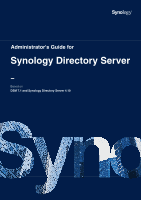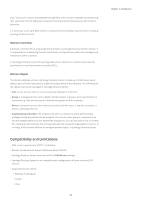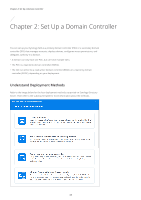Synology SA3400 Synology Directory Server Administrator s Guide for DSM 7.1 - Page 5
Compatibility and Limitations, Domain Controller, Domain Object
 |
View all Synology SA3400 manuals
Add to My Manuals
Save this manual to your list of manuals |
Page 5 highlights
(e.g., "syno.local"), devices are deployed through DNS, which resolves readable hostnames (e.g., "pc1.syno.local") into IP addresses needed for locating and identifying devices with Internet protocols. It is necessary to set up a DNS server to maintain the functionality of domain when installing Synology Directory Server. Domain Controller A domain controller (DC) is a Synology NAS that hosts a Synology Directory Server's domain. It is responsible for maintaining domain functionality, storing directory data, and managing user interactions within a domain. In Synology Directory Server, the Synology NAS where a domain is created is automatically promoted as the primary domain controller (PDC). Domain Object The domain database stored in Synology Directory Server is made up of information about objects, each of which represents a single and unique entry in the database. The following are the objects that can be managed in Synology Directory Server: • User: A user account that can access resources deployed in a domain. • Group: A manageable unit used to gather domain objects. A group's access permissions to resources (e.g., files and devices) in a domain are applied to all its members. • Device: A physical resource that can be accessed by domain users. It can be a computer, a printer, a Synology NAS, etc. • Organizational Unit (OU): The smallest container in a domain to which administrative privileges and group policies can be assigned. You can put users, groups, computers in an OU and delegate them the same authorities and policies. You can also add an OU to another OU, creating an OU hierarchy that corresponds with the real-world organization structure. In so doing, it will be more efficient to configure domain objects in Synology Directory Server. Compatibility and Limitations • DSM version requirement: DSM 7.1 and above. • Domain functional level: Equal to Windows Server 2008 R2. • Synology Directory Server must work with the DNS Server package. • Synology Directory Server is not compatible with configurations of other domain/LDAP services. • Supported domain clients: • Windows 7 and above • macOS • Linux 02 Chapter 1: Introduction