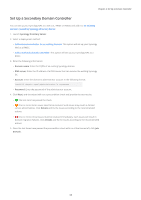Synology SA3400 Synology Directory Server Administrator s Guide for DSM 7.1 - Page 15
Allowed RODC Password Replication Group, Users & Computers
 |
View all Synology SA3400 manuals
Add to My Manuals
Save this manual to your list of manuals |
Page 15 highlights
Chapter 3: Manage the Domain Only RWDCs can add password replication policies; RODCs can only view the policies that have been added. 1. On a RWDC, go to the Users & Computers page. 2. Click on the left of the OU to expand the domain objects, and do either of the following: • Method 1: a. Click Domain Controllers, double-click on a RODC, and select Password Replication Policy. b. Click Add and select objects from the Applied object drop-down menu. c. Select an option and click Add: • Allow the RODC to replicate the selected user account passwords. • Deny the RODC from replicating the selected user account passwords. d. Click Add. • Method 2: a. Click Users, right-click on an object, and select Properties. b. Click Members Of and add the object to Allowed RODC Password Replication Group or a group that has applied the password replication policy. c. Click OK. 12