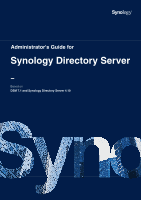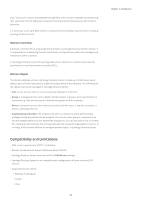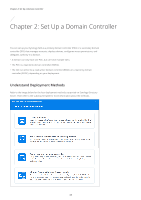Synology SA3400 Synology Directory Server Administrator s Guide for DSM 7.1 - Page 4
Introduction, About Synology Directory Server, Synology Directory Essentials
 |
View all Synology SA3400 manuals
Add to My Manuals
Save this manual to your list of manuals |
Page 4 highlights
Chapter 1: Introduction Chapter 1: Introduction About Synology Directory Server Synology Directory Server provides a centralized platform for account and resource management services powered by Samba schema. It supports commonly used Windows Active Directory® features, including user/group management, organizational units (OUs), group policies, Kerberos-based authentication, and the deployment of diverse client devices. With the domain service set up by Synology Directory Server, you can securely store a directory database, manage user accounts, and deploy devices based on your organization structure. Synology Directory Essentials This section provides an overview of Synology Directory service to guide you through the knowledge required for performing administrative tasks via Synology Directory Server. Directory Service A directory is a repository containing individual users, groups, locations, and various types of information. It is a tool for data storage and management, allowing users or devices to easily find the information they want to access. In computer science, a directory service stores all account information in a centralized location. This service allows multiple resources to work together, and is ideal for authorizing user access, configuring identities, and managing the relationships among users and groups. Active Directory® and Synology Directory Service Active Directory® (AD) is a type of directory service that offers a centralized database of information. It allows IT administrators to securely manage objects and resources, such as accounts, computers, and printers. Synology Directory Server provides the AD-based Synology Directory service, allowing users to store and deploy resources on an intuitive interface. Domain Name System (DNS) Synology Directory service adopts the Domain Name System (DNS) to organize computers, printers, or other resources into a hierarchical structure. A domain is a logical boundary set up for the creation and management of resources, and DNS is a standard Internet service that structures resources through domain names. In a domain 01