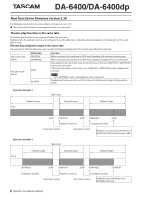TASCAM DA-6400 DA-6400dp Owners Manual Addendum V2.20 - Page 2
New function in firmware version 2.20
 |
View all TASCAM DA-6400 manuals
Add to My Manuals
Save this manual to your list of manuals |
Page 2 highlights
DA-6400/DA-6400dp New function in firmware version 2.20 The following new function has been added in firmware version 2.20. 00The theater play function is now supported within the same take. Theater play function in the same take The theater play function is now supported within the same take. Multiple marks for playback starting and ending points can be added to a single take, allowing playback of multiple parts of the same take in order. Theater play playback ranges in the same take The mark points with the following names are the starting and ending points for theater play within the same take. Start point mark names Mark name $SKIPPLAY $SKIPPAUSE End point mark names $SKIP No $SKIP Function When moving to this mark from a $SKIP mark, playback will continue from this point. When moving to this mark from a $SKIP mark, playback standby will occur at this point. Take playback will end at this mark, and it will move to the next $SKIPPLAY or $SKIPPAUSE mark in the same take. If the same take does not have any more $SKIPPLAY or $SKIPPAUSE marks, playback will continue. NOTE Set a $STANDBY mark to stop playback at a certain point. Playback will continue to the end of the take and continue according to the operation mode. Operation example 1 Take 1 Playback range Take range Playback range Playback range Operation example 2 $SKIP $SKIPPLAY $SKIP $SKIPPAUSE $SKIP Playback continues In playback standby Detected, so jump Detected, so jump Playback continues because there is no $SKIPPLAY/$SKIPPAUSE after this $SKIP Take range Take 2 Playback range Playback range Playback range $STANDBY $SKIP $SKIPPLAY $SKIP $SKIPPAUSE $STANDBY In playback standby Playback continues In playback standby Detected, so jump Detected, so jump Playback enters standby because $STANDBY detected 2 TASCAM DA-6400/DA-6400dp