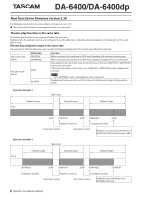TASCAM DA-6400 DA-6400dp Owners Manual Addendum V2.20 - Page 5
Home Screen in cascade mode, Recording file name format in cascade mode
 |
View all TASCAM DA-6400 manuals
Add to My Manuals
Save this manual to your list of manuals |
Page 5 highlights
DA-6400/DA-6400dp Home Screen in cascade mode When CASCADE MODE is on, the top right of the Home Screen will appear as follows. This will blink if the CASCADE STATUS is not OK. Cascade status Cascade master unit No cascade indicator Cascade slave 1 Off Normal Appears with blue background Appears with yellow background Blinks with blue background Blinks with yellow background Connecting 2 2 x x Blinks with red background Error occurring 2 2 x x Recording file name format in cascade mode When CASCADE MODE is ON, recorded files will be named with the following format. Tnnn___TTT_tt.wav nnn: Take number : Name according to REC FILE FORMAT screen FILE NAME setting. : Characters that show cascade ID (M/S1) TTT: Number tt: Channel number 5 TASCAM DA-6400/DA-6400dp