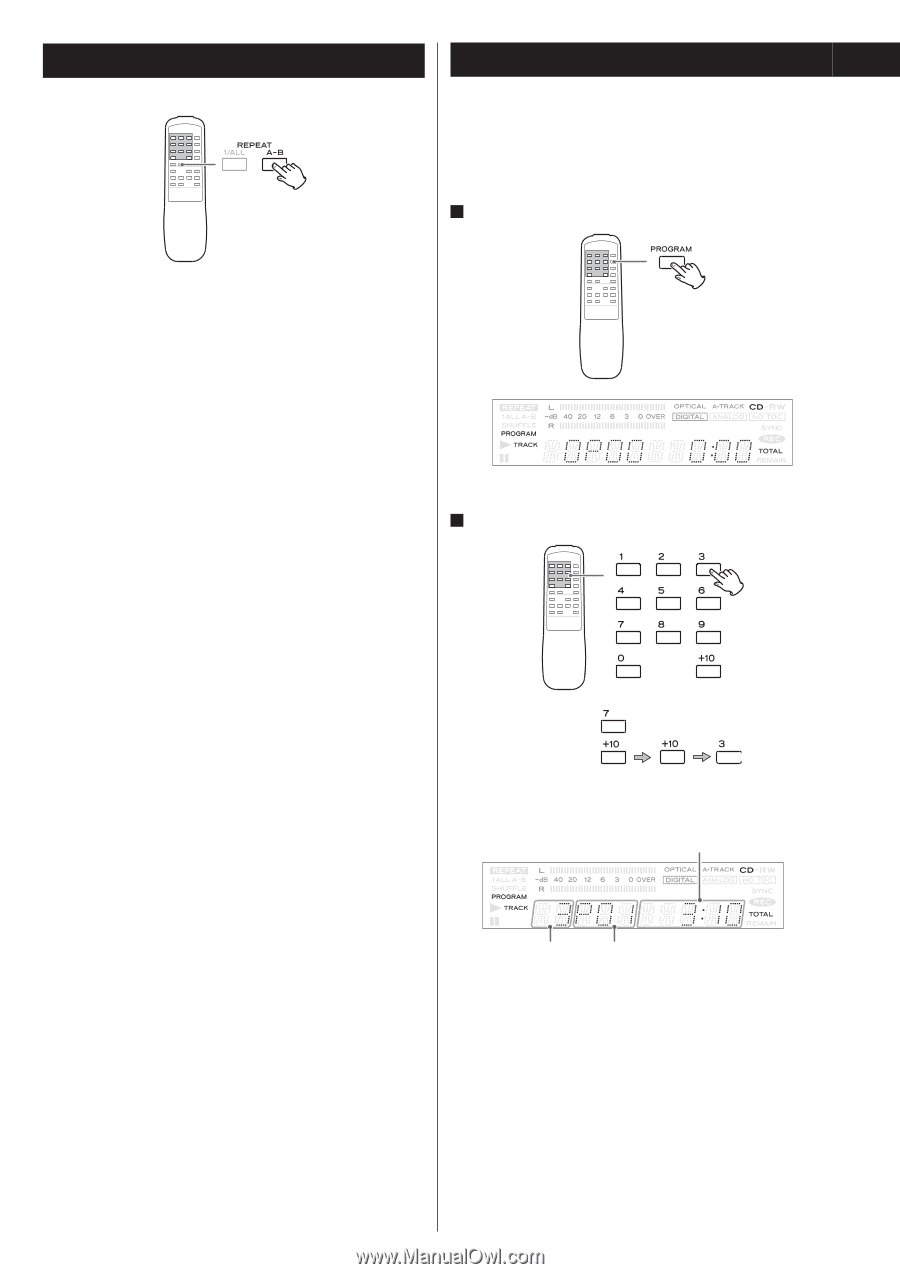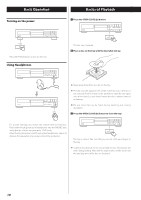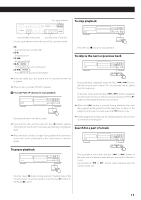TEAC CD-RW890 CD-RW890 Manual - Page 14
A-B Repeat, Programmed Playback, OPEN/CLOSE - cd
 |
View all TEAC CD-RW890 manuals
Add to My Manuals
Save this manual to your list of manuals |
Page 14 highlights
A-B Repeat Programmed Playback (1) Up to 32 tracks can be programmed in the desired order. < Insert a disc before beginning programming. < Programmed playback works with finalized discs only. 1 Press the PROGRAM button in the stop mode. You can play back the designate point of track repeatedly. Start playback and designate the point at which the A-B repeat should start (point A) by pressing the A-B button. "REPEAT A-" blinks on the display. When the point at which repeat playback should end (point B) is reached, press the A-B button again. The designated section will be played repeatedly. < The interval between points A and B must be 10 seconds or longer. "PROGRAM" indicator blinks, and "0P00" appears on the display. < CD-R/CD-RW discs that have not been finalized cannot be used for A-B repeat. 2 Press the numeric button to select a track. < After designating point A, the Search (m/,) button can be used to fast-forward or fast-backward to point B. Note that the point B should be forward the point A. Do not go back beyond the point A. < The Skip (.//) buttons do not work during A-B repeat. < A-B repeat does not work during programmed playback and shuffle playback. < Shuffle playback does not work during A-B repeat. track 7: track 10: < If one of the following buttons is pressed, A-B repeat will be canceled: A-B, Stop (H), OPEN/CLOSE (L), POWER The selected track is programmed. To program more than one track, press the numbers subsequently. total time of the programmed tracks track number program number You can also use the Skip (.//) button and the PROGRAM button to program tracks. Select a track using the Skip (.//) button, and press the PROGRAM button. Repeat this step to program other tracks. < If you made a mistake, press the CLEAR button. The last programmed number will be deleted. < To stop programming, press the Stop (H) button. The program indicator (PROGRAM) stops blinking and lights up. When the PROGRAM button is pressed again, the "PROGRAM" indicator starts blinking again, and you can continue programming. 14