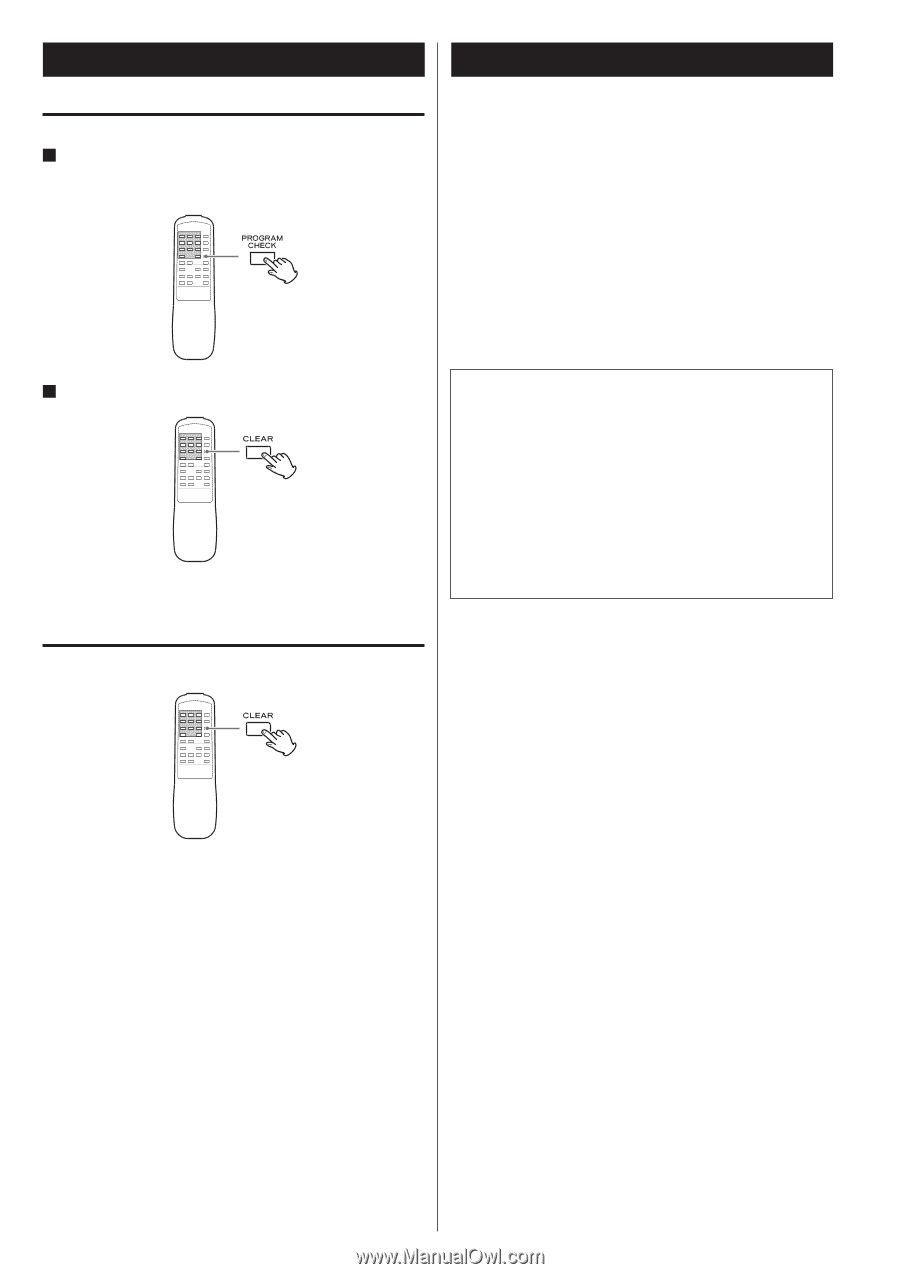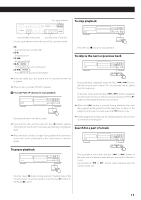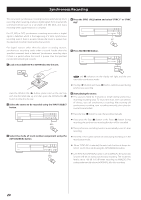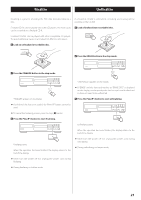TEAC CD-RW890 CD-RW890 Manual - Page 16
About Recording, To delete a track from the program, To clear the program - play record cd recorder
 |
View all TEAC CD-RW890 manuals
Add to My Manuals
Save this manual to your list of manuals |
Page 16 highlights
Programmed Playback (2) About Recording To delete a track from the program 1 In the stop mode, press the PROGRAM CHECK button repeatedly until the program number to be deleted appears on the display. CD-R and CD-RW A CD-R disc can be recorded only once. Recorded tracks cannot be erased. However, if some recording time is still available, additional recording is possible. If you finish recording and finalize the CD-R disc, it can be played with a normal CD player. (Some CD players may not be compatible.) On a CD-RW disc, even if no recording time is available, you can erase tracks already recorded and record tracks repeatedly. You can erase all tracks at once or the last track only. However, you cannot erase only tracks in the middle of the disc. CD-RW discs can only be played with compatible CD players. 2 Press the CLEAR button. Auto sampling rate converter The following three sampling frequencies are used for usual digital audio: 48 kHz, 44.1 kHz, 32 kHz The track is removed from the program, and the program numbers of the following tracks are moved up. To clear the program If the unit detects a digital broadcast, DAT, or other sources of sampling frequencies different from those of CDs, or pitch-controlled digital signals, the sampling frequencies are automatically converted to 44.1 kHz. Thus, sources with sampling frequencies from 32 kHz to 48 kHz can be recorded as high quality digital signals. Serial Copy Management System This unit is in compliance with the Serial Copy Management System standard. This standard has been established to restrict digital-to-digital copying to only the first generation. The basic rules governing this system are as follows: Rule 1 A digital recording is possible from a digital source such as a CD, DAT or MD onto a recordable CD-R, CD-RW, MD or DAT through a digital input connection. However, further digital to- digital recording is prohibited for the second and later generations. In the stop mode, hold down the CLEAR button for more than 2 seconds. If one of the following buttons is pressed, the programmed contents will also be cleared. OPEN/CLOSE (L), POWER Rule 2 When an analog source such as an analog disc or FM broadcast is digitally recorded by using a CD-R, CD-RW, MD or DAT, this recorded source can be digitally recorded on another CD-R, CD-RW, MD or DAT. However, further digital copying is prohibited. 16