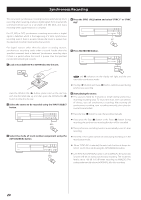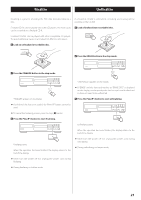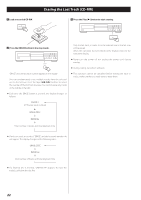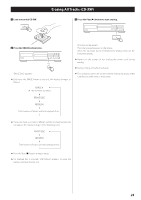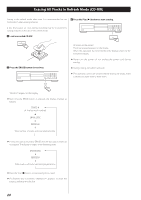TEAC CD-RW890 CD-RW890 Manual - Page 21
Finalize, Press the Play - cd recorder how to use
 |
View all TEAC CD-RW890 manuals
Add to My Manuals
Save this manual to your list of manuals |
Page 21 highlights
Finalize Unfinalize Finalizing is a process of writing the TOC data (recorded data) to a If a finalized CD-RW is unfinalized, recording and erasing will be disc. possible on the CD-RW. Finalized CD-Rs can be played with other CD players. No more tracks can be recorded on a finalized CD-R. 1 Load a finalized (not recordable) disc. Finalized CD-RWs can be played with other compatible CD players. To record additional tracks on a finalized CD-RW, first unfinalize it. 1 Load an unfinalized (recordable) disc. 2 Press the ERASE button in the stop mode. 2 Press the FINALIZE button in the stop mode. "UNFINALIZE" appears on the display. < If "ERASE" and the last track number or "ERASE DISC" is displayed on the display, it indicates that the disc has not been finalized and so does not need to be unfinalized. "FINALIZE" appears on the display. 3 Press the Play (y) button to start unfinalizing. < If a finalized disc has been loaded, the FINALIZE button cannot be used. < To cancel the finalizing process, press the Stop (H) button. 3 Press the Play (y) button to start finalizing. Unfinalizing starts. When the operation has been finished, the display returns to the track/time display. Finalizing starts. When the operation has been finished, the display returns to the track/time display. < Never turn the power off nor unplug the power cord during unfinalizing. < During unfinalizing, no button works. < Never turn the power off nor unplug the power cord during finalizing. < During finalizing, no button works. 21