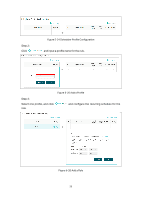TP-Link EAP115-Wall EAP115EU-Wall V1 User Guide - Page 28
Scheduler
 |
View all TP-Link EAP115-Wall manuals
Add to My Manuals
Save this manual to your list of manuals |
Page 28 highlights
5.4 Scheduler Scheduler allows you to configure rules with specific time interval for radios to operate, which automates the enabling or disabling of the radio. Figure 5-23 Scheduler Page Settings Scheduler: Check the box to enable Scheduler. Association Mode: Select Associated with SSID/AP, you can perform configurations on the SSIDs/AP. The display of Scheduler Association is based on your option here. Scheduler Profile Configuration Follow the steps below to add rules. Step 1: Click , two tables will be shown. 25

25
5.4
Scheduler
Scheduler allows you to configure rules with specific time interval for radios to operate,
which automates the enabling or disabling of the radio.
Figure 5-23 Scheduler Page
Settings
Scheduler:
Check the box to enable Scheduler.
Association Mode:
Select
Associated with SSID/AP
, you can perform configurations on
the SSIDs/AP. The display of
Scheduler Association is based on your
option here
.
Scheduler Profile Configuration
Follow the steps below to add rules.
Step 1:
Click
, two tables will be shown.