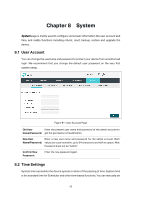TP-Link EAP115-Wall EAP115EU-Wall V1 User Guide - Page 51
LED ON/OFF, Wi-Fi Control
 |
View all TP-Link EAP115-Wall manuals
Add to My Manuals
Save this manual to your list of manuals |
Page 51 highlights
Figure 7-7 Management Access Page MAC Authentication: Check the box to enable MAC Authentication. After MAC Authentication is enabled, only the PCs in MAC address list can log in the device's web management page. By default this function is disabled. All PCs in LAN can log in and manage the device. MAC1~MAC4: Enter the MAC addresses of the PCs which are authorized to log in the device. 7.4 LED ON/OFF LED ON/OFF function allows you to control the LED. When this function is enabled, you can turn on/off the LED by pressing the LED button. When this function is disabled, the LED button is invalid, and the LED is always off. Following is the page of LED ON/OFF. Figure 7-8 LED ON/OFF 7.5 Wi-Fi Control Following is the page of Wi-Fi Control. By default the Wi-Fi Control is disabled. 48