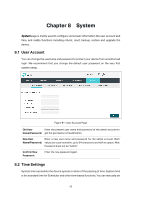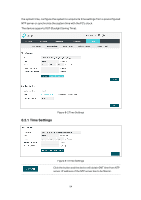TP-Link EAP115-Wall EAP115EU-Wall V1 User Guide - Page 52
LED ON/OFF
 |
View all TP-Link EAP115-Wall manuals
Add to My Manuals
Save this manual to your list of manuals |
Page 52 highlights
Figure 7-9 Wi-Fi Control With the Wi-Fi Control enabled, you can turn on/off the Wi-Fi and LED simultaneously by pressing the button on the front panel. Note: You can enable Wi-Fi Control feature only when the LED ON/OFF is enabled. 7.6 SSH This device supports the SSH Server function that allows users to login and manage it through SSH connection on the SSH client software. SSH (Secure Shell) is a security protocol established on application and transport layers. SSH-encrypted-connection is similar to a telnet connection, but essentially the old telnet remote management method is not safe, because the password and data transmitted with plain-text can be easily intercepted. SSH can provide information security and powerful authentication when you login this device remotely through an insecure network environment. It can encrypt all the transmission data and prevent the information in remote management from being leaked. Following is the page of SSH. Server Port: Figure 7-10 SSH Page Enter the server port. By default, it is port 22. 49