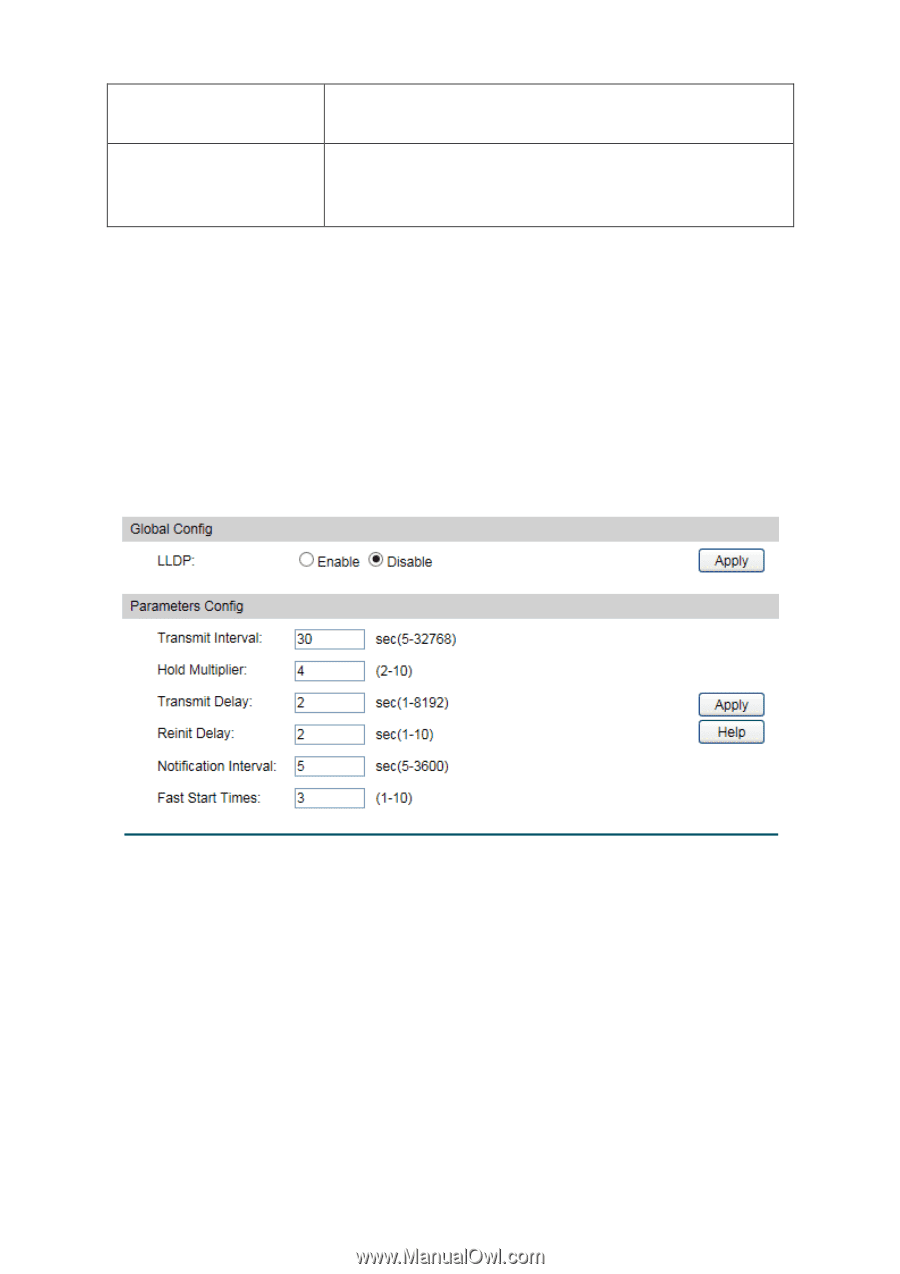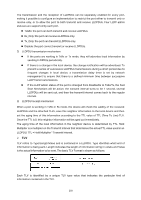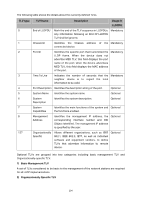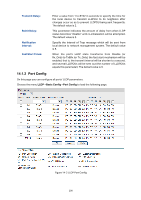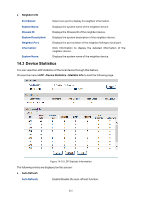TP-Link T1500G-10PS T1500G-10PSUN V1 User Guide - Page 217
Basic Config
 |
View all TP-Link T1500G-10PS manuals
Add to My Manuals
Save this manual to your list of manuals |
Page 217 highlights
Max Frame Size TLV Power Via MDI TLV The Maximum Frame Size TLV indicates the maximum frame size capability of the implemented MAC and PHY. The Power Via MDI TLV allows network management to advertise and discover the MDI power support capabilities of the sending IEEE 802.3 LAN station. The LLDP module is mainly for LLDP function configuration of the switch, including three submenus: Basic Config, Device Info, Device Statistics and LLDP-MED. 14.1 Basic Config LLDP is configured on the Global Config and Port Config pages. 14.1.1 Global Config On this page you can configure the LLDP parameters of the device globally. Choose the menu LLDP→Basic Config→Global Config to load the following page. Figure 14-1 LLDP Global Configuration The following entries are displayed on this screen: Global Config LLDP: Enable/disable LLDP function globally. Parameters Config Transmit Interval: Hold Multiplier: Enter the interval for the local device to transmit LLDPDU to its neighbors. The default value is 30. Enter a multiplier on the Transmit Interval. It determines the actual TTL (Time To Live) value used in an LLDPDU. TTL = Hold Multiplier * Transmit Interval. The default value is 4. 207