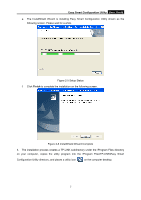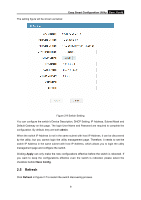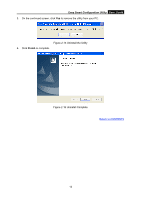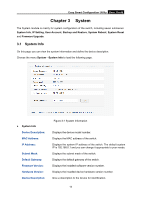TP-Link TL-SG105E TL-SG105E V1 UG - Page 13
Utility Features Overview, Easy Smart Configuration Utility, admin, Remember Me
 |
View all TP-Link TL-SG105E manuals
Add to My Manuals
Save this manual to your list of manuals |
Page 13 highlights
Easy Smart Configuration Utility User Guide 2.6 Utility Features Overview You can select a switch and click or double click its corresponding entry to log on to the switch for further configuration. Please ensure that host IP address and switch IP address must be in the same subnet. Figure 2-10 Discovered Switch Enter the User Name and Password to login the configuration interface. They are both admin by default. You can select Remember Me to remember the User Name and Password. Figure 2-11 Login 10

Easy Smart Configuration Utility
User Guide
10
2.6
Utility Features Overview
You can select a switch and click
or double click its corresponding entry to log on to the
switch for further configuration. Please ensure that host IP address and switch IP address must be
in the same subnet.
Figure 2-10 Discovered Switch
Enter the User Name and Password to login the configuration interface. They are both
admin
by
default. You can select
Remember Me
to remember the User Name and Password.
Figure 2-11 Login