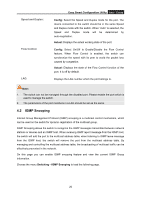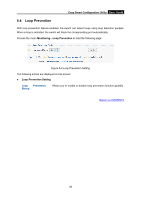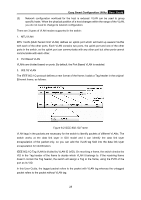TP-Link TL-SG105E TL-SG105E V1 UG - Page 27
Port Mirror, Easy Smart Configuration Utility, Monitoring, Mirrored Port - vlan configuration
 |
View all TP-Link TL-SG105E manuals
Add to My Manuals
Save this manual to your list of manuals |
Page 27 highlights
Easy Smart Configuration Utility User Guide 5.2 Port Mirror Port mirror function is to monitor and mirror network traffic by forwarding copies of incoming and outgoing packets from one/multiple ports (mirrored port) to a specific port (mirroring port). Usually, the mirroring port is connected to a data diagnosis device, which is used to analyze the mirrored packets for monitoring and troubleshooting the network. Choose the menu Monitoring→Port Mirror to load the following page. Figure 5-2 Port Mirror The following entries are displayed on this screen: ¾ Port Mirror Port Mirror Status: Enable or disable the port mirror feature of the specified port. Mirroring Port: Select a port from the drop-down list as the mirroring port. ¾ Mirrored Port Mirrored Ports: Click the port icon to select the corresponding port as mirrored port to monitor the traffic. For TL-SG108E, with only one port as mirrored port, it supports ingress and egress monitoring; when two or more ports is selected as mirrored ports, it only supports the ingress monitoring. However, for TL-SG105E/TL-SG1016DE/TL-SG1024DE, no matter how many ports are selected as mirrored ports, it supports ingress and egress monitoring. Note: 1. The trunk member can not be selected as the mirroring port or mirrored port. 2. A port cannot be set as the mirrored port and the mirroring port simultaneously. 3. The port mirror function can span the multiple VLANs. 24