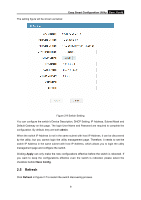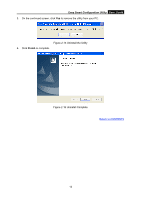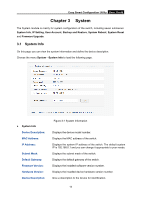TP-Link TL-SG105E TL-SG105E V1 UG - Page 16
Return to CONTENTS, On the continued screen, click, to remove the utility from your PC.
 |
View all TP-Link TL-SG105E manuals
Add to My Manuals
Save this manual to your list of manuals |
Page 16 highlights
Easy Smart Configuration Utility User Guide 3. On the continued screen, click Yes to remove the utility from your PC. 4. Click Finish to complete. Figure 2-15 Uninstall the Utility Figure 2-16 Uninstall Complete Return to CONTENTS 13

Easy Smart Configuration Utility
User Guide
13
3.
On the continued screen, click
Yes
to remove the utility from your PC.
Figure 2-15 Uninstall the Utility
4.
Click
Finish
to complete.
Figure 2-16 Uninstall Complete
Return to CONTENTS