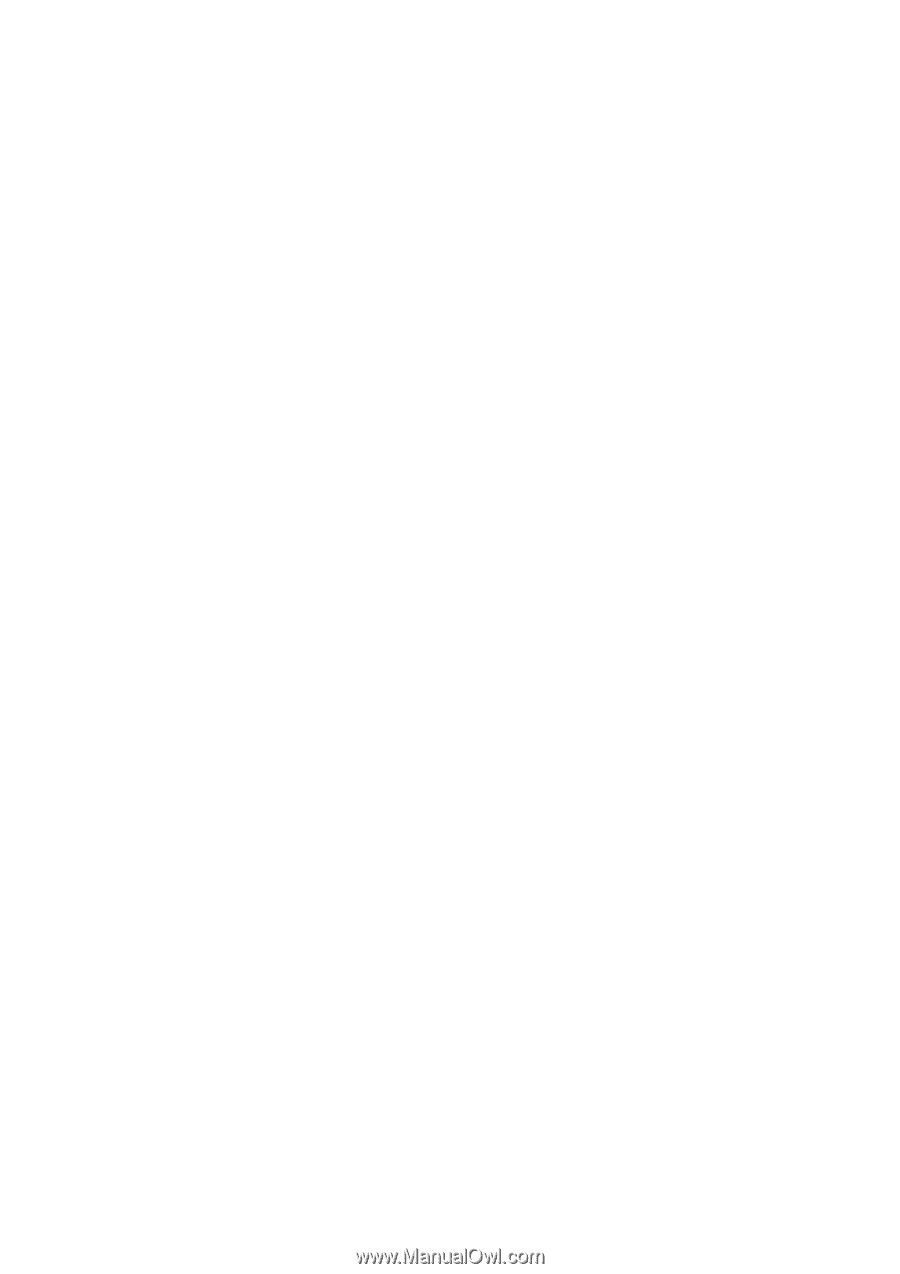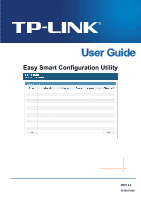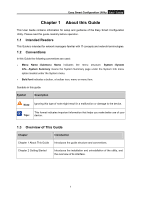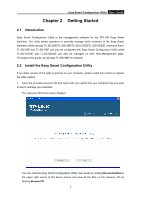I
CONTENTS
Chapter 1
About this Guide
.................................................................................
1
1.1
Intended Readers
......................................................................................................
1
1.2
Conventions
...............................................................................................................
1
1.3
Overview of This Guide
.............................................................................................
1
Chapter 2
Getting Started
....................................................................................
4
2.1
Introduction
................................................................................................................
4
2.2
Install the Easy Smart Configuration Utility
...............................................................
4
2.3
Switch Discovery
.......................................................................................................
8
2.4
Switch Settings
..........................................................................................................
8
2.5
Refresh
......................................................................................................................
9
2.6
Utility Features Overview
.........................................................................................
10
2.7
Uninstall the Utility
...................................................................................................
12
Chapter 3
System
...............................................................................................
14
3.1
System Info
..............................................................................................................
14
3.2
IP Setting
.................................................................................................................
15
3.3
User Account
...........................................................................................................
15
3.4
Backup and Restore
................................................................................................
16
3.5
System Reboot
........................................................................................................
17
3.6
System Reset
..........................................................................................................
17
3.7
Firmware Upgrade
...................................................................................................
18
Chapter 4
Switching
...........................................................................................
19
4.1
Port Setting
..............................................................................................................
19
4.2
IGMP Snooping
.......................................................................................................
20
4.3
Port Trunk
................................................................................................................
21
Chapter 5
Monitoring
.........................................................................................
23
5.1
Port Statistics
...........................................................................................................
23
5.2
Port Mirror
................................................................................................................
24
5.3
Cable Test
...............................................................................................................
25
5.4
Loop Prevention
......................................................................................................
26
Chapter 6
VLAN
..................................................................................................
27
6.1
MTU VLAN
..............................................................................................................
29
6.2
Port Based VLAN
....................................................................................................
29