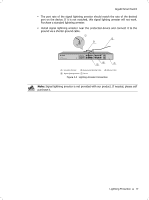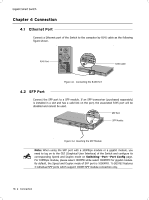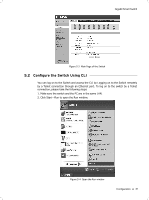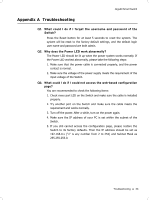TP-Link TL-SG2424P TL-SG2424P V1 IG 7106504146 - Page 26
Gigabit Smart Switch
 |
View all TP-Link TL-SG2424P manuals
Add to My Manuals
Save this manual to your list of manuals |
Page 26 highlights
Gigabit Smart Switch 333Type cmd in the prompt Run window as Figure 5-5 and click OK. FFFFFFFFFFFFRun Window 444Type telnet 192.168.0.1 in the command prompt shown as Figure 5-6, and press the Enter button. FFFFFFFFFFFFConnecting to the Switch Note: TL-SG2452 is unaccessible through Telnet Connection so that no configuration can be made by using CLI. 22 Configuration
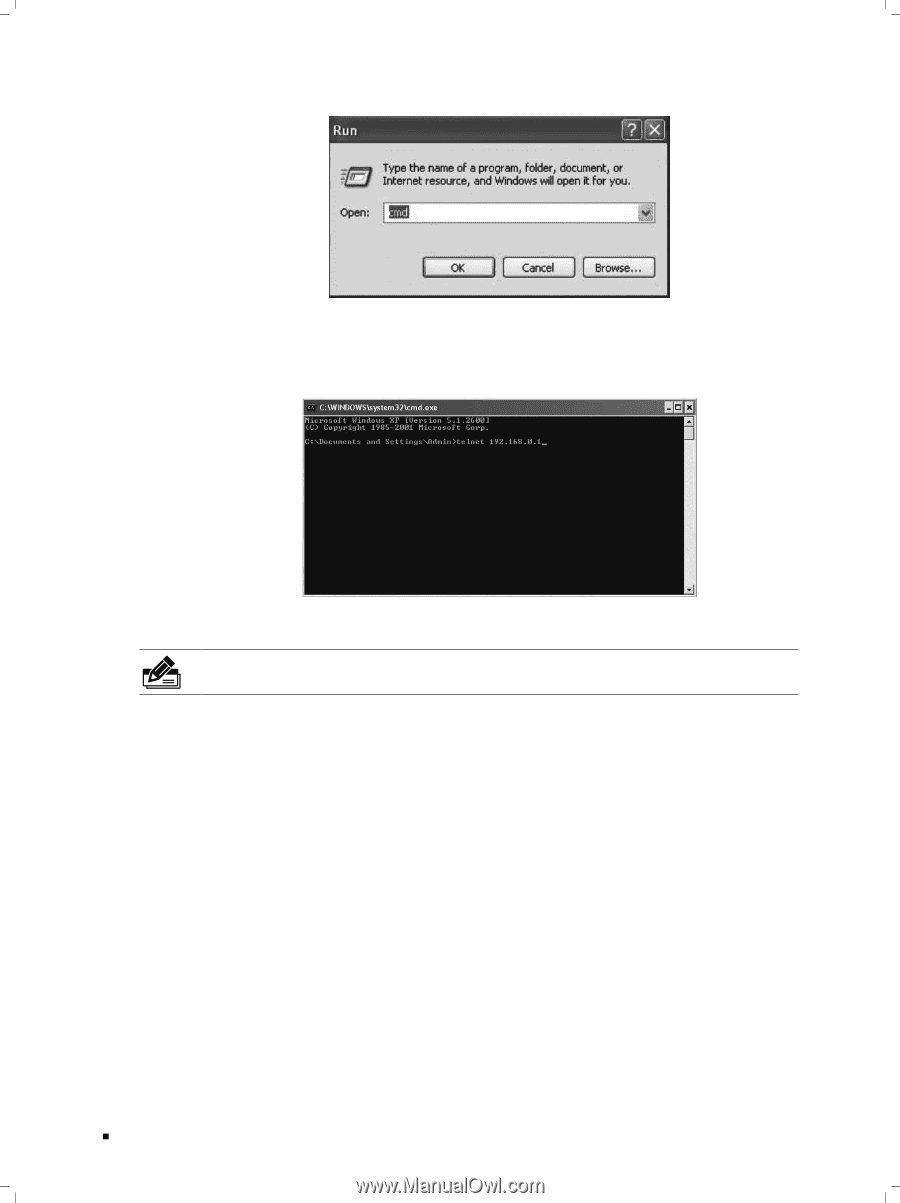
22
Gigabit Smart Switch
Configuration
Type cmd in the prompt Run window as Figure 5-5 and click OK.
3.
Run Window
Figure 5-5
Type telnet 192.168.0.1 in the command prompt shown as Figure 5-6, and press the
4.
Enter button.
Connecting to the Switch
Figure 5-6
Note:
TL-SG2452 is unaccessible through Telnet Connection so that no configuration
can be made by using CLI.