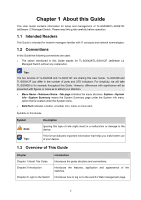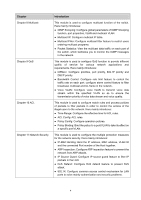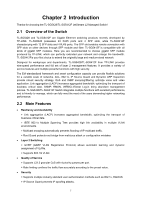TP-Link TL-SG5412F TL-SG5412F V1 User Guide - Page 14
Appendix B Con the PCs - firmware
 |
View all TP-Link TL-SG5412F manuals
Add to My Manuals
Save this manual to your list of manuals |
Page 14 highlights
Chapter Introduction Chapter 12 SNMP This module is used to configure SNMP function to provide a management frame to monitor and maintain the network devices. Here mainly introduces: SNMP Config: Configure global settings of SNMP function. Notification: Configure notification function for the management station to monitor and process the events. RMON: Configure RMON function to monitor network more efficiently. Chapter 13 LLDP This module is used to configure LLDP function to provide information for SNMP applications to simplify troubleshooting. Here mainly introduces: Basic Config: Configure the LLDP parameters of the device. Device Info: View the LLDP information of the local device and its neighbors Device Statistics: View the LLDP statistics of the local device Chapter 14 Cluster This module is used to configure cluster function to central manage the scattered devices in the network. Here mainly introduces: NDP: Configure NDP function to get the information of the directly connected neighbor devices. NTDP: Configure NTDP function for the commander switch to collect NDP information. Cluster: Configure cluster function to establish and maintain cluster. Chapter 15 Maintenance This module is used to assemble the commonly used system tools to manage the switch. Here mainly introduces: System Monitor: Monitor the memory and CPU of the switch. Log: View configuration parameters on the switch. Cable Test: Test the connection status of the cable connected to the switch. Loopback: Test if the port of the switch and the connected device are available. Network Diagnose: Test if the destination is reachable and the account of router hops from the switch to the destination. Chapter 16 System Maintenance via FTP Introduces how to download firmware of the switch via FTP function. Appendix A Specifications Lists the glossary used in this manual. Appendix B Configure the PCs Introduces how to configure the PCs. Appendix C 802.1X Client Software Introduces how to use 802.1X Client Software provided for authentication. 5