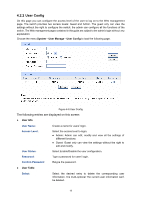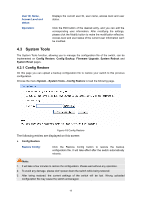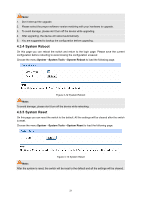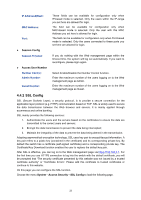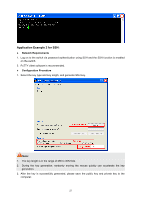TP-Link TL-SG5412F TL-SG5412F V1 User Guide - Page 31
Access Security
 |
View all TP-Link TL-SG5412F manuals
Add to My Manuals
Save this manual to your list of manuals |
Page 31 highlights
4.4 Access Security Access Security provides different security measures for the remote login so as to enhance the configuration management security. It can be implemented on Access Control, SSL Config and SSH Config pages. 4.4.1 Access Control On this page you can control the users logging on to the Web management page to enhance the configuration management security. The definitions of Admin and Guest refer to 4.2 User Manage Choose the menu System→Access Security→Access Control to load the following page. Figure 4-14 Access Control The following entries are displayed on this screen: Access Control Config Control Mode: Select the control mode for users to log on to the Web management page. Disable: Select this option to disable the configuration. IP-based: Select this option to limit the IP-range of the users for login. MAC-based: Select this option to limit the MAC Address of the users for login. Port-based: Select this option to limit the ports for login. 22