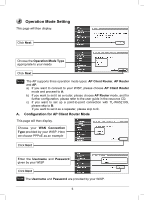TP-Link TL-WA5210G TL-WA5210G V1 QIG 7106503701 - Page 10
Login, Con the external antenna
 |
UPC - 845973051488
View all TP-Link TL-WA5210G manuals
Add to My Manuals
Save this manual to your list of manuals |
Page 10 highlights
Login Open your web browser and type in http://192.168.1.254 in the address bar and press Enter A dialog box will prompt you for the User name and Password. Enter the default values and click OK. User name: admin Password: admin Click OK Configure the external antenna Click Wireless Setting Select External Click Save ' 10
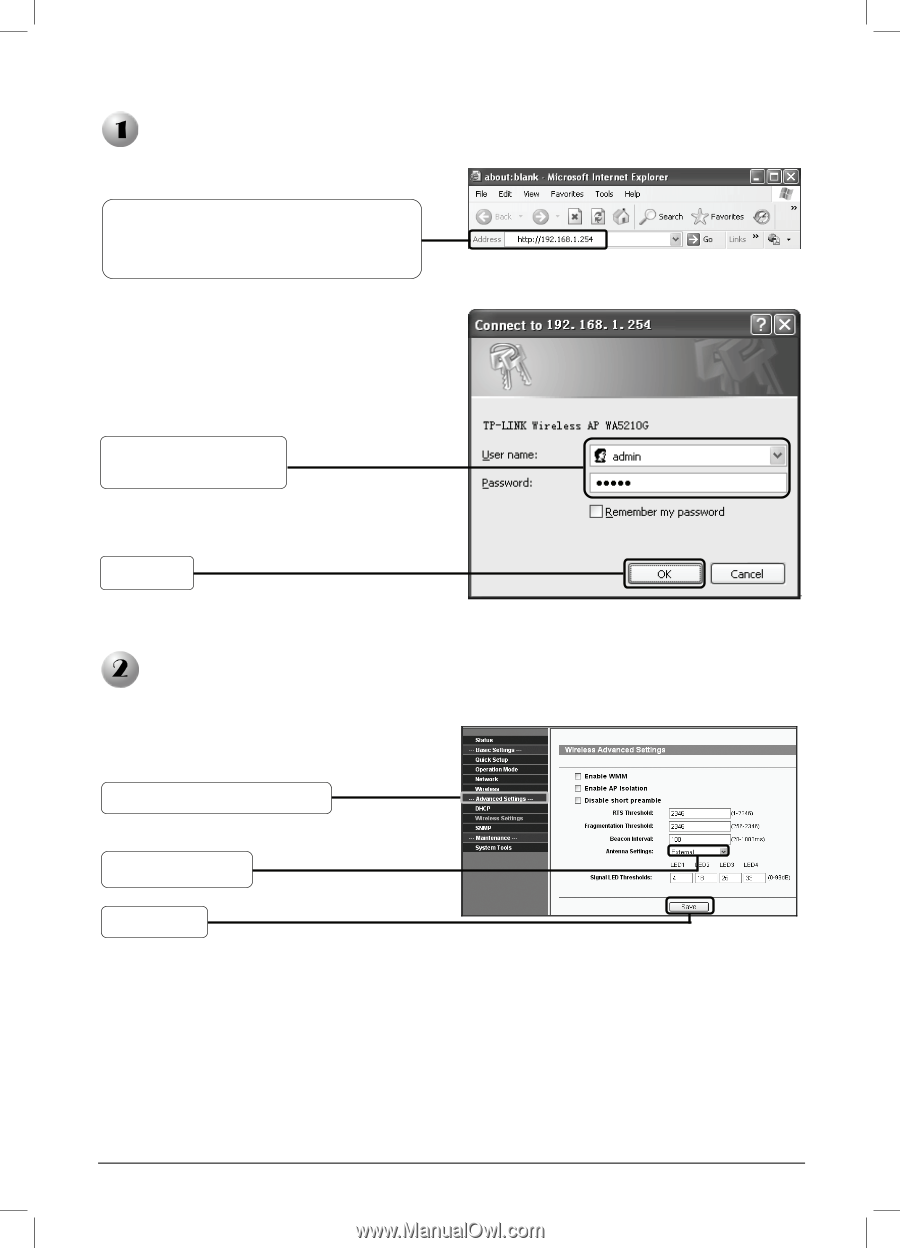
10
Login
Configure the external antenna
’
A
dialog box will prompt you for the
User name
and
Password
. Ente
r
the default values and click
OK
.
User name: admin
Password: admin
Click
OK
Open your web browser and type in
in the address
bar and press
Enter
Select
External
Click
Save
Click
Wireless Setting