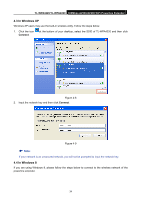TP-Link TL-WPA4220 TL-WPA4220KIT(EU) V1 User Guide 1910010839 - Page 39
In Windows Vista
 |
View all TP-Link TL-WPA4220 manuals
Add to My Manuals
Save this manual to your list of manuals |
Page 39 highlights
TL-WPA4220/TL-WPA2220 300Mbps AV500/AV200 WiFi Powerline Extender 4.2 In Windows Vista Windows Vista users may use the built-in wireless utility. Follow the steps below. 1. Right-click the icon at the bottom of your screen, then click Connect to a network. Figure 4-4 2. Select the SSID of TL-WPA4220 and then click Connect. Figure 4-5 32
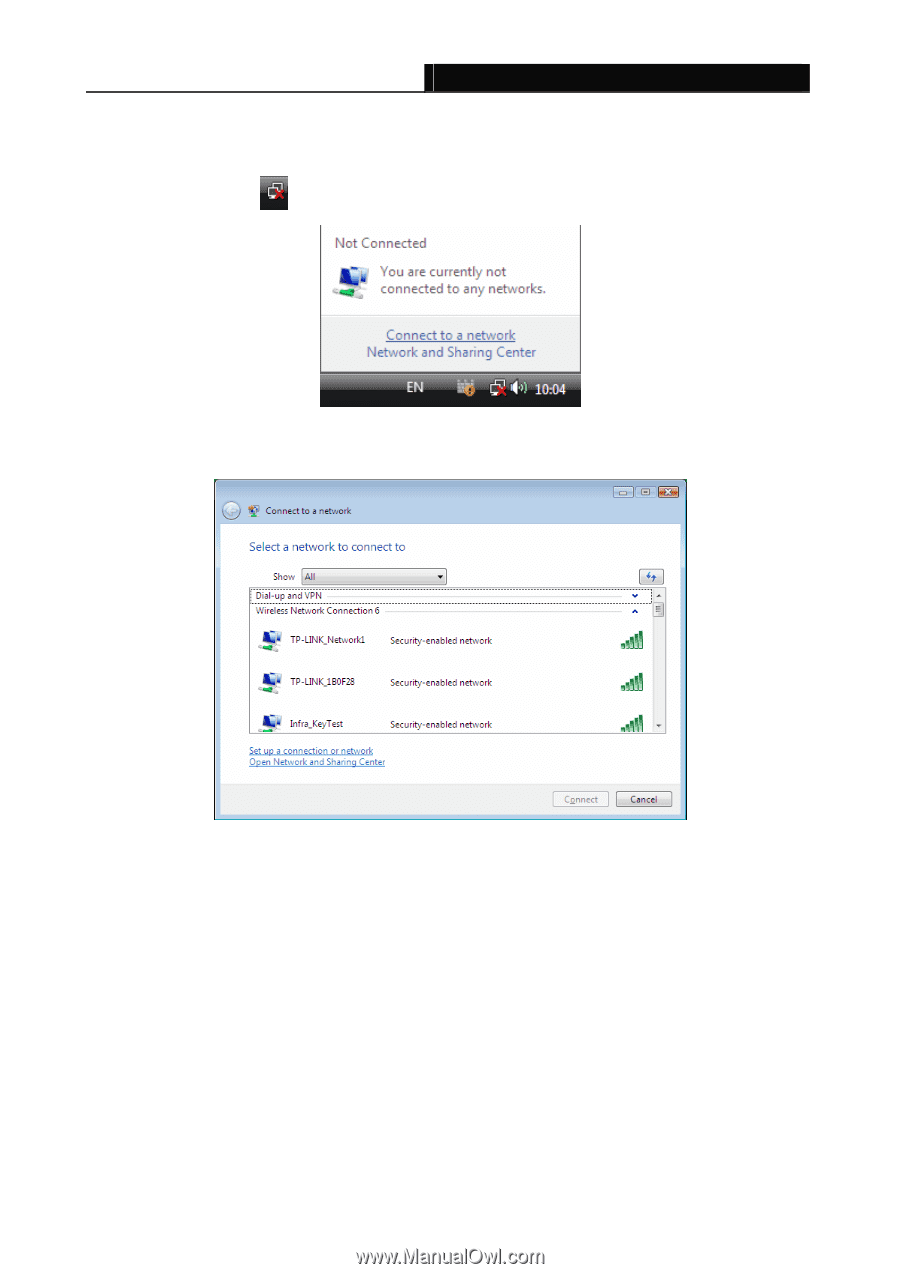
TL-WPA4220/TL-WPA2220
300Mbps AV500/AV200 WiFi Powerline Extender
32
4.2 In Windows Vista
Windows Vista users may use the built-in wireless utility. Follow the steps below.
1.
Right-click the icon
at the bottom of your screen, then click
Connect to a network
.
Figure 4-4
2.
Select the SSID of TL-WPA4220 and then click
Connect
.
Figure 4-5