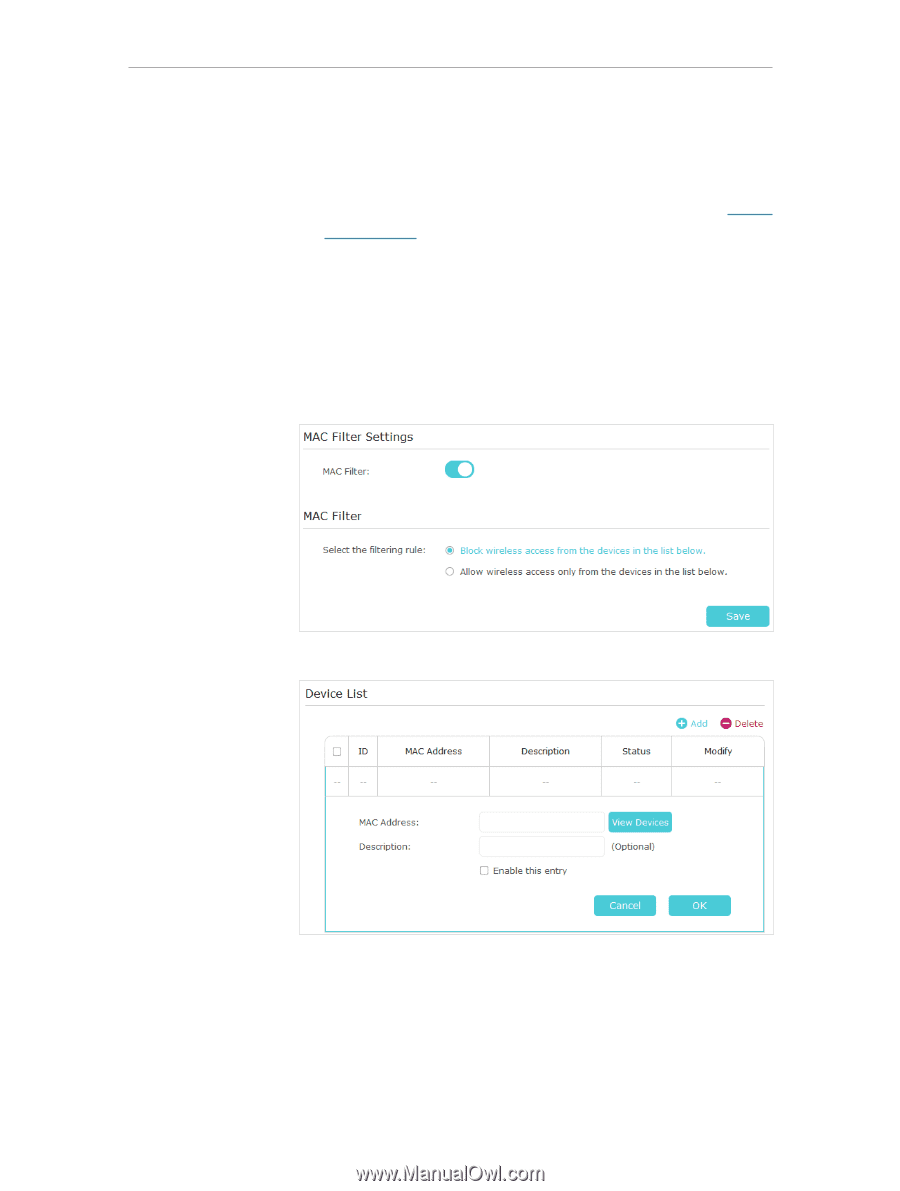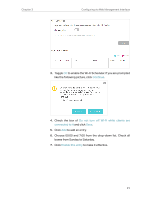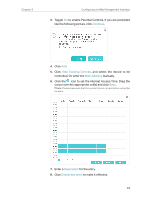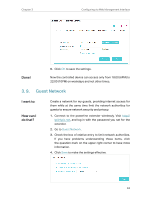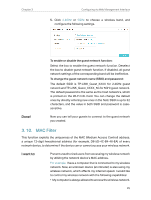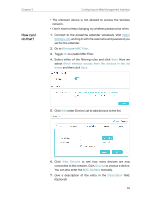TP-Link TL-WPA7510 KIT TL-WPA7510 KITEU V1 User Guide - Page 28
do that?, under Device List to add devices to the list.
 |
View all TP-Link TL-WPA7510 KIT manuals
Add to My Manuals
Save this manual to your list of manuals |
Page 28 highlights
Chapter 3 How can I do that? Configuring via Web Management Interface • The unknown device is not allowed to access the wireless network. • I don't have to keep changing my wireless password as often. 1. Connect to the powerline extender wirelessly. Visit http:// tplinkplc.net, and log in with the username and password you set for the extender. 2. Go to Wireless> MAC Filter. 3. Toggle On to enable MAC Filter. 4. Select either of the filtering rules and click Save. Here we select Block wireless access from the devices in the list below and then click Save. 5. Click Add under Device List to add devices to the list. 6. Click View Devices to see how many devices are now connected to the network. Click Choose to choose a device. You can also enter the MAC Address manually. 7. Give a description of the entry in the Description field. (Optional) 26