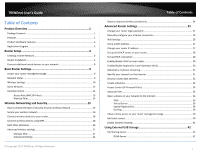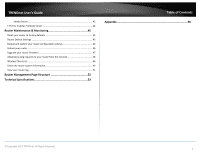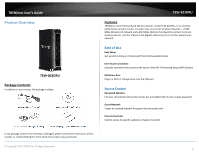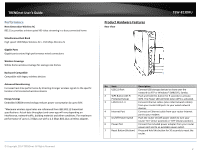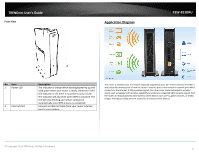TRENDnet TEW-823DRU User's Guide
TRENDnet TEW-823DRU Manual
 |
View all TRENDnet TEW-823DRU manuals
Add to My Manuals
Save this manual to your list of manuals |
TRENDnet TEW-823DRU manual content summary:
- TRENDnet TEW-823DRU | User's Guide - Page 1
TRENDnet User's Guide Cover Page - TRENDnet TEW-823DRU | User's Guide - Page 2
TRENDnet User's Guide Table of Contents Product Overview 1 Package Contents ...1 Features ...1 Product Hardware Features 2 TRENDnet. All Rights Reserved. Table of Contents Steps to improve wireless connectivity 24 Advanced Router Settings 25 Change your router login password 25 Manually - TRENDnet TEW-823DRU | User's Guide - Page 3
TRENDnet User's Guide Samba Server ...42 FTP (File Transfer Protocol) Server 44 Router Maintenance & Monitoring 45 Reset your router to factory defaults 45 Router Default Settings 45 Backup and restore your router configuration settings 46 Reboot your router ...46 Upgrade your router firmware - TRENDnet TEW-823DRU | User's Guide - Page 4
TRENDnet User's Guide Product Overview TEW-823DRU Package Contents In addition to your router, the package includes: TEW-823DRU Features TRENDnet's AC1750 Dual Band Wireless Router, model TEW-823DRU, is an extreme performance wireless router. It creates two concurrent wireless networks-a 1300 Mbps - TRENDnet TEW-823DRU | User's Guide - Page 5
. For maximum performance of up to 1.3 Gbps use with a 1.3 Gbps 802.11ac wireless adapter. © Copyright 2014 TRENDnet. All Rights Reserved. Product Hardware Features Rear View TEW-823DRU No Item Description 1 USB 2.0 Port Connect USB storage devices to share over the network via FTP or Windows - TRENDnet TEW-823DRU | User's Guide - Page 6
TRENDnet User's Guide Front View Application Diagram TEW-823DRU No Item 1 Power LED 4 Internet Port Description The indicator is orange when booting/powering up and solid green when your router is ready. Otherwise if this LED indicator is off, there is no power to your router. The indicator will - TRENDnet TEW-823DRU | User's Guide - Page 7
to the next section "Router Installation" on page 5 for more detailed installation instructions. Where to find more help In addition to this User's Guide, you can find help below: • http://www.trendnet.com/support (documents, downloads, and FAQs are available from this Web page) © Copyright 2014 - TRENDnet TEW-823DRU | User's Guide - Page 8
.129) Username: _________ Password Service Name Optional) DNS Servers Address 1 (Static IP DNS Servers Address 2 (Static IP Optional) Reconnect Mode: Always / On Demand / Manual (Optional) © Copyright 2014 TRENDnet. All Rights Reserved. TEW-823DRU MTU:_______ (Default: 1500, change if required - TRENDnet TEW-823DRU | User's Guide - Page 9
TRENDnet User's Guide Hardware Installation 1. Verify that you have an Internet connection when connecting your computer directly to your modem. TEW-823DRU 8. Verify that the status LED indicators on the front of the router are illuminated: Power, and Internet. 2. Turn off your modem. 3. - TRENDnet TEW-823DRU | User's Guide - Page 10
http://tew-823dru or you can access the router management using the default IP address http the router is reset to factory defaults, the wireless encryption will reset to the network services. You can verify your settings with your Internet Service Provider. © Copyright 2014 TRENDnet. All Rights - TRENDnet TEW-823DRU | User's Guide - Page 11
TRENDnet User's Guide TEW-823DRU Connect additional wired devices to your network You can on your router. Note: If you encounter issues connecting to your network, there may be a problem with your computer or device network settings. Please ensure that your computer or device network settings ( - TRENDnet TEW-823DRU | User's Guide - Page 12
TRENDnet User's Guide Basic Router Settings Access your router management page Note: Your router management page URL/domain name http://tew-823dru or IP address http your preferred language, then click Login. User Name: admin Password: (xxxxxxxx) Note: User Name and Password are case sensitive - TRENDnet TEW-823DRU | User's Guide - Page 13
TRENDnet User's Guide of network devices currently connected to your router. TEW-823DRU Wireless Settings Basic > Wireless (2.4GHz or 5GHz) 11b or 802.11g will limit the capability of your 802.11n supported wireless devices from obtaining higher performance and data rates. • Connecting at 802 - TRENDnet TEW-823DRU | User's Guide - Page 14
TRENDnet User's Guide • Allowing 802.11a or 802.11n devices to connect to an 802.11ac capable wireless network may degrade the wireless network performance below the higher performance and data rates of 802.11ac. • Wireless devices that only support WPS functionality. TEW-823DRU • Enable Auto - TRENDnet TEW-823DRU | User's Guide - Page 15
TRENDnet User's Guide Click on Basic and click on Guest Network. 3. Review the Guest Zone settings, click Apply when finished. Choose Create Schedules" to create a schedule. TEW-823DRU • Wireless Client Isolation - When this (SSID) - This acronym stands for Service Set Identifier and is the name of - TRENDnet TEW-823DRU | User's Guide - Page 16
TRENDnet User's Guide click on Parental Control. 3. Check Enabled to enable the access rule. TEW-823DRU 6. Manually enter the MAC Address or IP Address in the field. Note: If Rule List. Wait of the rule to be added. Note: Clicking Reset will discard your settings and clear all fields. Note: In the - TRENDnet TEW-823DRU | User's Guide - Page 17
TRENDnet User's Guide to others. 4. Check Enable to enable the access rule. TEW-823DRU 7. Schedule (Optional) - The schedule function allows you to the Access Rule List. Wait of the rule to be added. Note: Clicking Reset will discard your settings and clear all fields. Note: In the URL Fille - TRENDnet TEW-823DRU | User's Guide - Page 18
and performance supported by the wireless computers and devices in your network. Please review the security was been upgraded (with firmware/driver upgrades) to support this encryption standard. Total Copyright 2014 TRENDnet. All Rights Reserved. TEW-823DRU Note: WPA2 encryption supports 802.11n - TRENDnet TEW-823DRU | User's Guide - Page 19
on the sticker on the side of the router or on the device label at the bottom of the router. TEW-823DRU Selecting WEP: If selecting WEP (Wired Equivalent Privacy), please review the WEP settings to configure and click Apply to save the changes. 1. Log into your router management page (see "Access - TRENDnet TEW-823DRU | User's Guide - Page 20
Guide Selecting WPA-Personal / WPA2-Personal / WPA2-Personal Mixed (WPA2-Personal recommended): In the Security Mode drop-down list, select WPA-Personal, WPA2-Personal, or WPA2Personal Mixed. Please review the WPA-Personal settings to configure and click Apply to save the changes. TEW-823DRU default - TRENDnet TEW-823DRU | User's Guide - Page 21
to the User's Manual/Guide of your wireless client TEW-823DRU Connect wireless devices using WPS WPS (Wi-Fi Protected Setup) is a feature that makes it easy to connect devices to your wireless network. If your wireless devices support using the PBC method. By default your router is preconfigured with - TRENDnet TEW-823DRU | User's Guide - Page 22
WPS button on the wireless device (consult wireless device's User's Guide for length of time) you are connecting. TEW-823DRU PIN (Personal Identification Number) Advanced > Wireless (2.4GHz or 5GHz) WPS client device indicating WPS was successful. © Copyright 2014 TRENDnet. All Rights Reserved. 19 - TRENDnet TEW-823DRU | User's Guide - Page 23
TRENDnet User's Guide MAC Filter (Wireless) Advanced on Advanced and click on Wireless (2.4GHz or 5GHz), then click on MAC Filter. 3. Review the MAC Filter options. Click Apply to save settings. • Select SSID - If you have to this filter. © Copyright 2014 TRENDnet. All Rights Reserved. TEW-823DRU 20 - TRENDnet TEW-823DRU | User's Guide - Page 24
TRENDnet User's Guide mode and clients connecting to your router using a single SSID. TEW-823DRU To configure multiple SSID on your router: 1. Log into your Service Set Identifier and is the name of your wireless network. It differentiates your wireless network from others around you. By default, - TRENDnet TEW-823DRU | User's Guide - Page 25
TRENDnet User's Guide . © Copyright 2014 TRENDnet. All Rights Reserved. TEW-823DRU Advanced Settings Advanced > Default Value: 2347 (range: 1-2347) • TX Power: This setting allows you to adjust the wireless transmit power to a lower setting. In busy wireless environments, lowering the transmit power - TRENDnet TEW-823DRU | User's Guide - Page 26
TRENDnet User's Guide preamble 192 microseconds. However, using a short preamble is not supported using 802.11b legacy devices, in some cases cause wireless sending and receiving potentially increasing the overall throughput. © Copyright 2014 TRENDnet. All Rights Reserved. TEW-823DRU 23 - TRENDnet TEW-823DRU | User's Guide - Page 27
TRENDnet User's Guide Steps to improve wireless connectivity There are a number of factors wireless adapter's site survey tool to determine the best antenna orientation for your wireless devices. TEW-823DRU 4. Interference from devices that produce RF (radio frequency) noise can also impact your - TRENDnet TEW-823DRU | User's Guide - Page 28
TRENDnet User's Guide Advanced Router Settings Change your router login TEW-823DRU Manually Service Provider default password. If you reset the device to defaults, you will need to access the router management page use the predefined settings on the side or bottom labels. © Copyright 2014 TRENDnet - TRENDnet TEW-823DRU | User's Guide - Page 29
TRENDnet User's Guide IPv6 Settings Advanced > Setup > IPv6 Settings IPv6 (Internet Protocol . TEW-823DRU 3. Review the IPv6 Internet Connection settings and enter information settings specified by your ISP. Click Apply to save changes. Note: Please contact your ISP for IPv6 service availability. - TRENDnet TEW-823DRU | User's Guide - Page 30
using your new router IP address. (e.g. Instead of using the default http://192.168.10.1 your new router IP address will use the following format using your new IP address http://(new.ipaddress.here) to access your router management page. You can also use the default login URL http://tew-823dru 27 - TRENDnet TEW-823DRU | User's Guide - Page 31
TRENDnet User's Guide Set up the DHCP server on your router Advanced > Setup > LAN Settings Your router can be used as a DHCP (Dynamic Host Configuration Protocol) server to automatically assign an IP address to each computer or device on your network. The DHCP server is enabled by default TEW-823DRU - TRENDnet TEW-823DRU | User's Guide - Page 32
TRENDnet User's Guide on Setup, then click on LAN Settings. 3. Review the DHCP reservation settings. • Enable - Enable click Copy. © Copyright 2014 TRENDnet. All Rights Reserved. TEW-823DRU Click Add - Saves the the DHCP Reservations list. You can click Reset to clear the entries in the list - TRENDnet TEW-823DRU | User's Guide - Page 33
like to discard the changes, click Cancel. TEW-823DRU Enable/disable Application Layer Gateways (ALG) Advanced > Firewall > ALG You may want to configure your router to allow computers the use of specific high layer applications or service sessions to pass through. Application Layer Gateways (ALG - TRENDnet TEW-823DRU | User's Guide - Page 34
TRENDnet User's Guide Cancel. TEW-823DRU Identify Review the DDNS Settings section. Click Save Settings to save settings. • Dynamic DNS Provider Server: Click the drop-down list Select your DDNS service. • Host Name: Personal URL provided to you by your Dynamic DNS service provider (e.g. www.trendnet - TRENDnet TEW-823DRU | User's Guide - Page 35
management page" on page 9). 2. Click on Advanced and click on Administrator, then click Time. 3. Review the Time settings. Click Apply to save settings. • Time: Displays the current device time and date information. TEW-823DRU You can choose one of the following options to set the device time and - TRENDnet TEW-823DRU | User's Guide - Page 36
TRENDnet User's Guide Create schedules Advanced > Setup > Schedule For additional security control, your page" on page 9). 2. Click on Advanced and click on Setup, then click on Schedule. TEW-823DRU 3. Review the Schedule settings. Click Apply to save settings. • Rule Name: Enter a name for the - TRENDnet TEW-823DRU | User's Guide - Page 37
TRENDnet User's Guide Access Control (IP Protocol Filter) Advanced > Security > Access Control You may want to block computers or devices on your network access to specific ports (used or required by a specific application) to the Internet. Block a specific service or multiple services . TEW-823DRU - TRENDnet TEW-823DRU | User's Guide - Page 38
TRENDnet User's Guide Block all services 1. Log into your router management page (see "Access your router management page" on page 9). 2. Click on Advanced and click on Security, then click on Access Control. 3. Next to Enable Access Control, click the Enable option. 4. Review the Add All Services - TRENDnet TEW-823DRU | User's Guide - Page 39
TRENDnet User's Guide that makes all the ports and services available on the WAN/Internet side 2014 TRENDnet. All Rights Reserved. TEW-823DRU Virtual to an IP camera (TRENDnet IP cameras default to HTTP TCP port 80 for then click on Virtual Server. 3. Review the virtual server settings. Click Add - TRENDnet TEW-823DRU | User's Guide - Page 40
TRENDnet User's Guide determine which ports and protocols are required. It is you would like to delete. TEW-823DRU Example: To forward TCP port 80 to your IP camera 1. Setup DynDNS service (see Identify Your Network section page 31). 2. Access TRENDnet IP Camera management page and forward - TRENDnet TEW-823DRU | User's Guide - Page 41
TRENDnet User's Guide device documentation to determine if your device supports UPnP first, before configuring this feature and select Enable. Then click Apply. TEW-823DRU • Match Port: Enter the ports or Create Schedules" to create a schedule. 4. Review the application rule settings. Click Add to - TRENDnet TEW-823DRU | User's Guide - Page 42
TRENDnet User's Guide it is recommended to setup Dynamic DNS service (see "Identify your network over the on Security, then click on Gaming. 3. Review the virtual server settings. Click Apply to save create a schedule. © Copyright 2014 TRENDnet. All Rights Reserved. TEW-823DRU Note: In the Rule List, - TRENDnet TEW-823DRU | User's Guide - Page 43
TRENDnet User's Guide change the port to use. (Recommended port range 1024-65534) TEW-823DRU Add static routes Advanced > Setup > Routing You may want Click on Advanced and click on Setup, then click on Routing. 3. Review the Routing section. Click Add to save settings. • Destination IP Address - TRENDnet TEW-823DRU | User's Guide - Page 44
TRENDnet User's Guide When adding static routes, they will appear in the Static Route List. To delete a route, check the box in the No. column to select which routes to delete, then click Delete. TEW-823DRU Note: Configuring this feature assumes that you have some general networking knowledge. 1. - TRENDnet TEW-823DRU | User's Guide - Page 45
to allow access to your USB storage devices. Note: For security purposes, the default USB SMB and FTP admin password is configured to the same predefined password used to log into your router management page. TEW-823DRU Samba Server Advanced > USB > File Sharing Server SMB (Samba) is a network - TRENDnet TEW-823DRU | User's Guide - Page 46
TRENDnet User's Guide Note: For security purposes, the default administrator user name and password are set to the user name. Re-type Password to confirm. 5. Review the User Account List section. Click Add to add the account. TEW-823DRU Under Windows®, if your computer cannot discover the USB - TRENDnet TEW-823DRU | User's Guide - Page 47
TRENDnet User's Guide It is recommended to leave these settings as default "Western European". TEW-823DRU 4. Review the User Account List section. Click Add to access to the USB storage. Signing up for a Dynamic DNS service (outlined in Identify Your Network section pg.39) will provide identification - TRENDnet TEW-823DRU | User's Guide - Page 48
TRENDnet User's Guide Router Maintenance & Monitoring Reset your router to factory defaults Advanced > Administrator > Settings Management You may want to reset your router to factory defaults if you are encountering difficulties with your router and have attempted all other troubleshooting. Before - TRENDnet TEW-823DRU | User's Guide - Page 49
TRENDnet User's Guide Backup and restore your router configuration settings Advanced > Administrator > Settings Management You may have added many customized settings to your router and in the case that you need to reset your router to default, all your customized settings would be lost and would - TRENDnet TEW-823DRU | User's Guide - Page 50
problems associated with your TRENDnet router model and version. To check if there is a firmware upgrade available for your device, please check your TRENDnet model and version using the link. http://www.trendnet.com/downloads firmware upgrade process may permanently damage your router. TEW-823DRU - TRENDnet TEW-823DRU | User's Guide - Page 51
TRENDnet User's Guide Internet. You can additionally use this feature as a tool for troubleshooting purposes 1. Log into your router management page (see "Access Note: If you would like to discard the changes, click Reset. TEW-823DRU Wireless Client List Advanced > Wireless (2.4GHz or 5GHz) > - TRENDnet TEW-823DRU | User's Guide - Page 52
Version - The current firmware version your router is running. • Time: The current time set on your router. • System Up Time - The duration your router has been running continuously without a restart/power cycle (hard or soft reboot) or reset. TEW-823DRU Internet Configuration • Connected Type - TRENDnet TEW-823DRU | User's Guide - Page 53
TRENDnet User's Guide LAN Information • MAC Address - The current MAC address of your router's wireless or 2.4GHz wireless network name and security mode of the guest network assigned to your router. TEW-823DRU 5GHz Wireless LAN • MAC Address: The MAC address of your router's 5GHz wireless LAN - TRENDnet TEW-823DRU | User's Guide - Page 54
and click on Administrator, then click on IPv6 Status TEW-823DRU View your router log Advanced > Administrator > System Log Your router log can be used to obtain activity information on the functionality of your router or for troubleshooting purposes. 1. Log into your router management page (see - TRENDnet TEW-823DRU | User's Guide - Page 55
TRENDnet User's Guide Export/Import configuration Reset to factory default Reboot o Firmware o Management Administrator Password Dynamic DNS Remote Management o DHCP Client List o Wizard • Wireless 2.4GHz o Advanced o Multiple SSID o MAC Filter (Wireless) o WPS o Station List TEW-823DRU - TRENDnet TEW-823DRU | User's Guide - Page 56
support for dyn.com, no-ip.com, and easydns.com • Samba/FTP server support • Implicit and Explicit Beamforming © Copyright 2014 TRENDnet. All Rights Reserved. TEW-823DRU management • Upgrade firmware • Backup/restore configuration • Internal logging • Reboot • Restore to factory defaults • Ping test - TRENDnet TEW-823DRU | User's Guide - Page 57
TRENDnet User's Guide • Dynamic (RIP v1/2) Frequency • 2.412 - 2.472 GHz • 5.180 - 124, 128, 132, 136, 140 Power • Input: 100 - 240 V AC, 50 - 60 Hz, 0.8 A © Copyright 2014 TRENDnet. All Rights Reserved. TEW-823DRU • Output: 12 V DC, 2 A external power adapter • Consumption: 18 Watts max. Operating - TRENDnet TEW-823DRU | User's Guide - Page 58
TRENDnet User's Guide Troubleshooting Q: I typed http://tew-823dru in my Internet Browser Address Bar, but an error message says "The page cannot be displayed." How can I access the router management page? Answer: Access the router using the default IP address 192.168.10.1. http://192.168.10.1 Q: I - TRENDnet TEW-823DRU | User's Guide - Page 59
TRENDnet User's Guide Appendix How to find your IP address? Note: Please note that see your network status and your IP address settings displayed. © Copyright 2014 TRENDnet. All Rights Reserved. TEW-823DRU Note: If you are experiencing difficulties, please contact your computer or operating system - TRENDnet TEW-823DRU | User's Guide - Page 60
TRENDnet User's Guide In MAC 10.4, from the Configure IPv4, drop-down list, select Using . 3. Click the Advanced button. 3. On the Ethernet tab, the Ethernet ID is your MAC Address. TEW-823DRU How to connect to a wireless network using the built-in Windows utility? Note: Please note that although - TRENDnet TEW-823DRU | User's Guide - Page 61
TRENDnet User's Guide the instructions, may Copyright 2014 TRENDnet. All Rights Reserved. TEW-823DRU Europe supplying public access to telecommunications and/or network services. This device may not be used for setting up outdoor radio links in France and in some areas the RF output power - TRENDnet TEW-823DRU | User's Guide - Page 62
TRENDnet User's Guide Česky [Czech] TRENDnet tímto prohlašuje, že tento TEW-823DRU je ve shodě se základními požadavky a dalšími příslušnými ustanoveními směrnice 1999/5/ES, 2006/95/ES, a 2009/125/ES. Dansk [Danish] Undertegnede TRENDnet erklærer herved, at følgende udstyr TEW823DRU overholder - TRENDnet TEW-823DRU | User's Guide - Page 63
TRENDnet User's Guide Limited Warranty TRENDnet warrants its products against defects in material and workmanship, under normal use and service, for the following lengths of time from the date of purchase. TEW-823DRU - 3 Years Warranty AC/DC Power Adapter, Cooling Fan, and Power Supply carry 1 year - TRENDnet TEW-823DRU | User's Guide - Page 64

TRENDnet User’s Guide
Cover Page