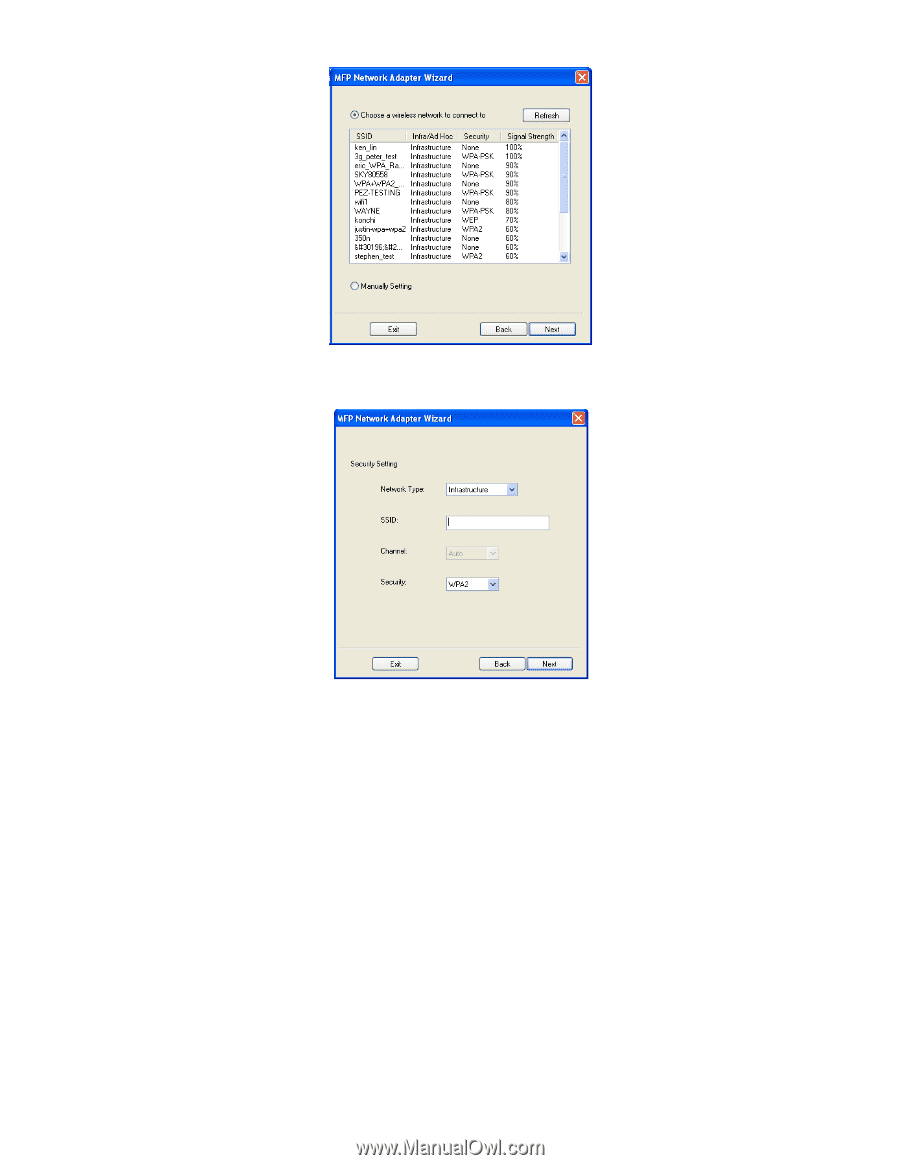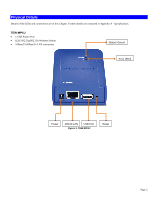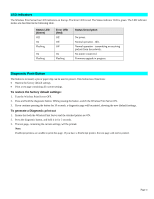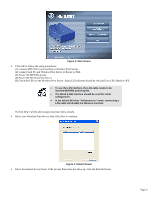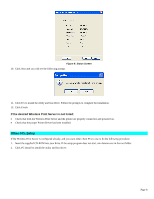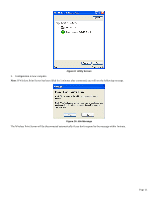TRENDnet TEW-MP1U User's Guide - Page 9
Manually Setting, Security Setting, IP Address, Obtain IP Address automatically, Use following IP
 |
UPC - 710931600322
View all TRENDnet TEW-MP1U manuals
Add to My Manuals
Save this manual to your list of manuals |
Page 9 highlights
Figure 4: Wireless Network Screen 6. If you select the Manually Setting, click Next to move to the Security Setting screen. Figure 5: Security Setting Screen 7. For the Security Setting screen: • Network Type - Select the correct value for your Wireless LAN. • SSID - All Wireless stations MUST use the same SSID to communicate with one another. • Channel -·If "Automatic" is selected, the Access Point will select the best available channel. • Security - There are 4 options for Wireless Security • Disable - no data encryption is used. • WEP - the 802.11b standard. Data is encrypted before transmission, but the encryption system is not very strong. • WPA-PSK - data is encrypted using the Wi-Fi Protected Access with Preshared Key standard. WPA is wireless security with far greater protection than WEP. WPA-PSK offers two encryption methods, TKIP and AES, with dynamic encryption keys. • WPA2 - this is a further development of WPA-PSK, and offers even greater security. 8. Click Next to configure the IP Address screen. • Select Obtain IP Address automatically if your LAN has a DHCP Server, otherwise select Use following IP address. • For Use following IP address, enter an unused address from the range used on your LAN. Use the same Subnet Mask and Default Gateway as PCs on your LAN. 9. Click Next to see the following screen. Page 7