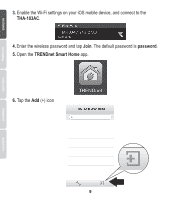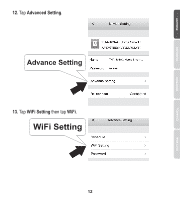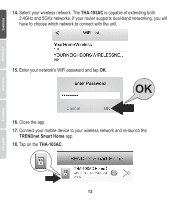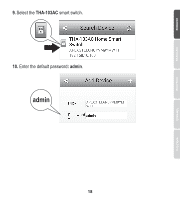TRENDnet THA-103AC Quick Installation Guide - Page 14
THA-103AC, TRENDnet Smart Home
 |
View all TRENDnet THA-103AC manuals
Add to My Manuals
Save this manual to your list of manuals |
Page 14 highlights
14. Select your wireless network. The THA-103AC is capable of extending both 2.4GHz and 5GHz networks. If your router supports dual-band networking, you will have to choose which network to connect with the unit. 15. Enter your network's WiFi password and tap OK. 16. Close the app. 17. Connect your mobile device to your wireless network and re-launch the TRENDnet Smart Home app. 18. Tap on the THA-103AC. 13

13
14.
Select your wireless network. The
THA-103AC
is capable of extending both
2.4GHz and 5GHz networks. If your router supports dual-band networking, you will
have to choose which network to connect with the unit.
16.
Close the app.
18.
Tap on the
THA-103AC
.
15.
Enter your network's WiFi password and tap
OK
.
17.
Connect your mobile device to your wireless network and re-launch the
TRENDnet Smart Home
app.