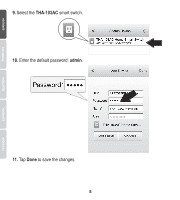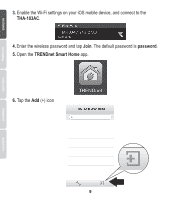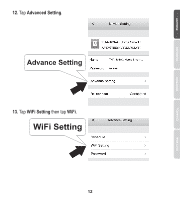TRENDnet THA-103AC Quick Installation Guide - Page 8
TRENDnet Smart Home, Device Settings, Advanced Settings
 |
View all TRENDnet THA-103AC manuals
Add to My Manuals
Save this manual to your list of manuals |
Page 8 highlights
15. Installation is now complete! For detailed configuration information and advanced settings, Please refer to the User's Guide CD-ROM. Visit www.trendnet.com for product updates and online support. Note: It is recommended that you change your password to ensure your device is secure. To change the password, open the TRENDnet Smart Home app, and locate your device. Click on the Device Settings icon, then select Advanced Settings. It is also recommended that you change your wireless passwords. To do so, please login to the device's configuration page and adjust your settings under the wireless section. 7
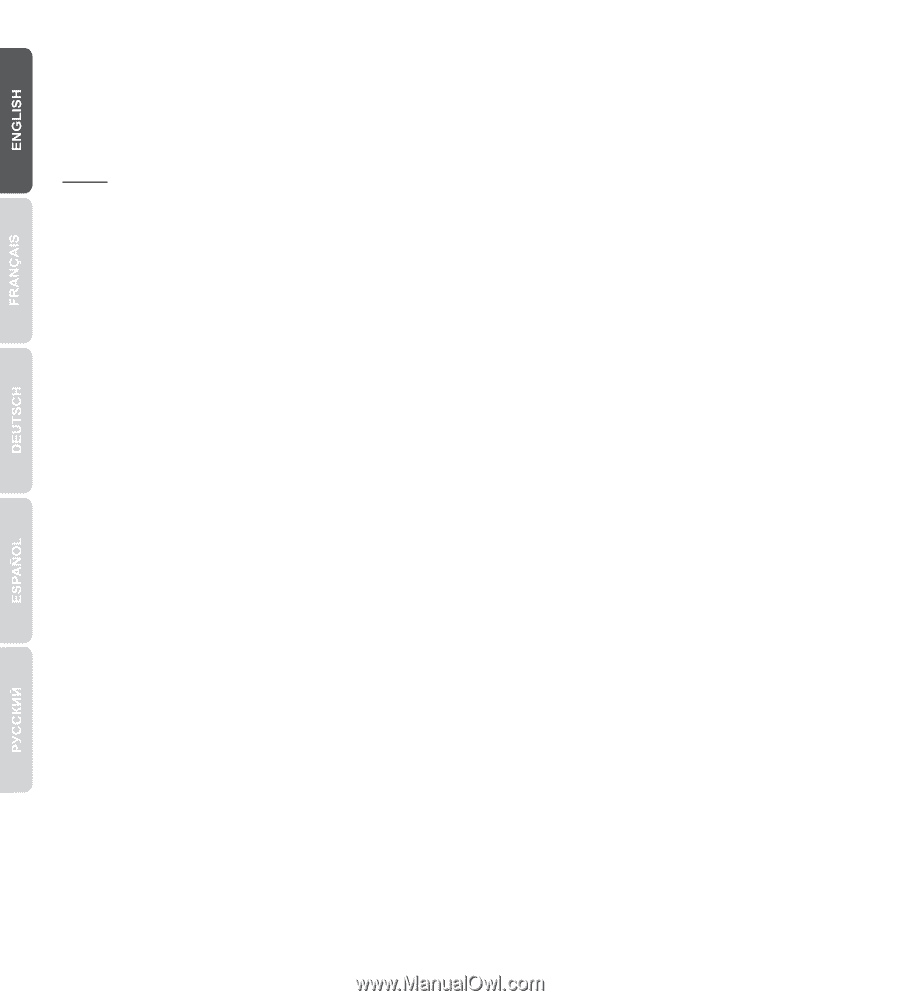
7
15.
Installation is now complete! For detailed configuration information and advanced
settings, Please refer to the User's Guide CD-ROM. Visit www.trendnet.com for
product updates and online support.
Note
:
It is recommended that you change your password to ensure your device is secure. To
change the password, open the
TRENDnet Smart Home
app, and locate your device.
Click on the
Device Settings
icon, then select
Advanced Settings
. It is also
recommended that you change your wireless passwords. To do so, please login to the
device's configuration page and adjust your settings under the wireless section.