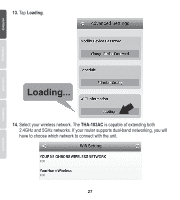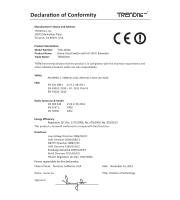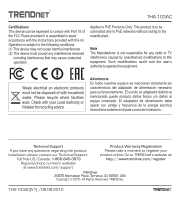TRENDnet THA-103AC Quick Installation Guide - Page 29
TRENDnet, Smart Home, THA-103AC, power
 |
View all TRENDnet THA-103AC manuals
Add to My Manuals
Save this manual to your list of manuals |
Page 29 highlights
15. Enter your network's WiFi password and tap OK. 16. Close the app. 17. Connect your mobile device to your wireless network and re-launch the TRENDnet Smart Home app. 18. Tap on the THA-103AC. 19. Tap the power icon to verify if the outlet will turn on/off. Blue ON Red OFF 28

28
15.
Enter your network's WiFi password and tap
OK
.
17.
Connect your mobile device to your wireless network and re-launch the
TRENDnet
Smart Home
app.
18.
Tap on the
THA-103AC
.
19.
Tap the
power
icon to verify if the outlet will turn on/off.
Blue ON
Red OFF
16.
Close the app.