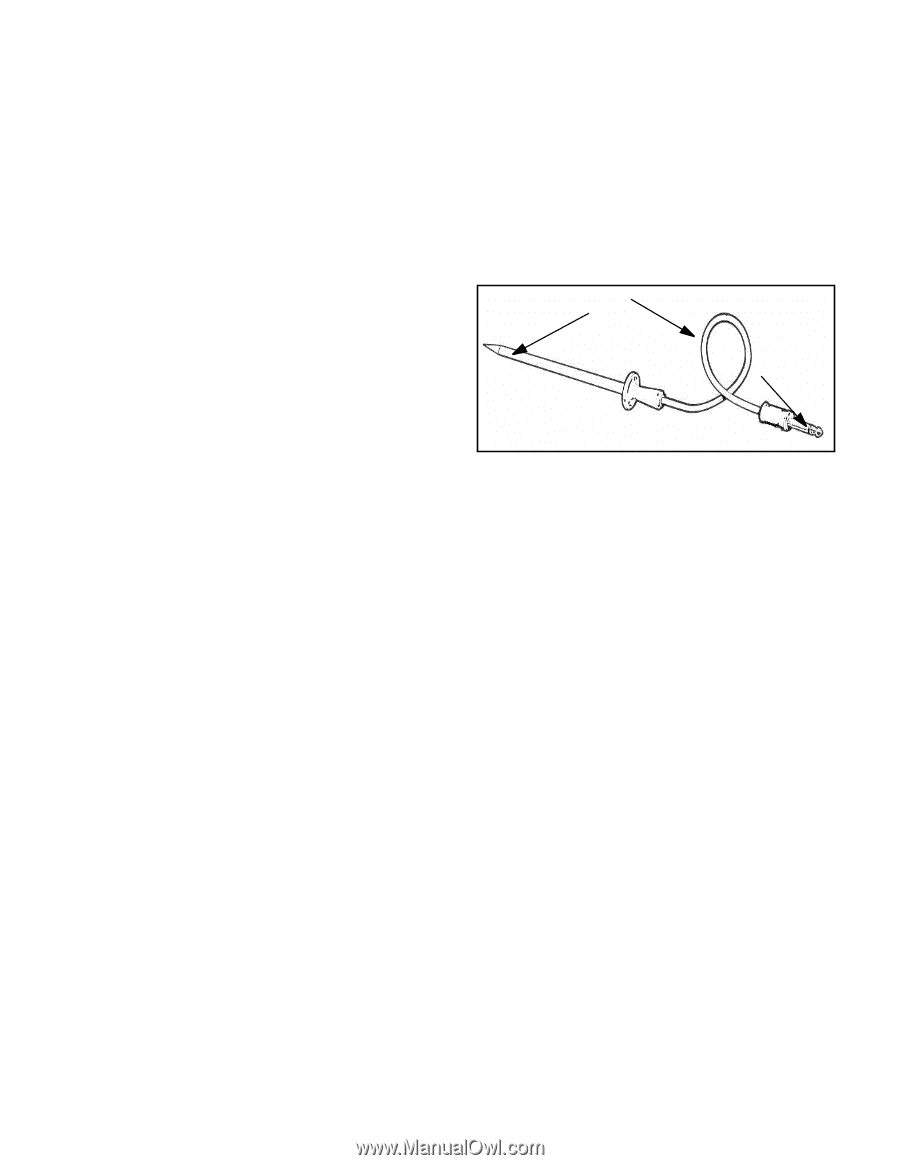Thermador PRD486JDGU Use and Care Manual - Page 29
Using the Sabbath Mode, Programming the Meat Probe
 |
View all Thermador PRD486JDGU manuals
Add to My Manuals
Save this manual to your list of manuals |
Page 29 highlights
Using the Sabbath Mode Sabbath Mode is for faiths with "No Work" requirements on the Sabbath. It keeps an oven on at a specified temperature for as long as it is required. The cook can prepare a meal prior to a holiday and then leave it in the always-warm oven until it is ready to be eaten. • The oven lamp is disabled in Sabbath mode to prevent any action from occurring at any time the door is opened. • The temperature in Sabbath Mode can be varied at any time during the cooking process. • The gas burners and griddle on the cooktop are still fully functional during Sabbath mode. • For double oven models, Sabbath Mode is available for both ovens, but not at the same time. • Sabbath Mode is only available when the range is not already in another active cooking mode or Self-Clean. • If the door is opened during preheat or during a cycle operation, there will be no change to the current state of the oven. That is to say, if the bake element was on before the door was opened, the element will remain on. If the element was cycled off just before the door was opened, it will remain off even though it would normally cycle back on with the call for heat. The regular cycle will resume once the door is closed. To set the Sabbath Mode: 1. Place rack and food at the desired rack position and shut oven door. 2. Turn the Temperature Selector Knob (see Figure 31 on Page 27) to desired selection. • After both knobs have been turned to the desired setting, the readout will display "Preheating [| ...]" with the selected cooking mode (for example, "Bake") and the desired temperature ("350°F/ 177°C"). 3. Using the Oven controls, press the "+" or "-" buttons to choose duration times from 0-99Hrs. When the timer reaches "0:00", the cooking mode will be finished and the display will beep. The oven will automatically turn off when the specified cooking time is complete. Programming the Meat Probe The meat probe allows you more control over how your foods are cooked by automatically disabling the specified cooking mode when a dish's desired temperature, defined by the cook, has been reached. 1. In the Main Oven, or in the Secondary Oven on select models, flip the cap of the outlet up (see Figure 7 on Page 11). Probe Cable Plug Figure 27: Meat Probe 2. Insert the plug end into the outlet (Figure 27). • The PROBE temperature selection screen only appears when the probe is inserted into the plug-in. • Control screen will automatically display PROBE and default to 160ºF/ 71ºC 3. Insert probe end into the meat. • To avoid damaging the probe, ensure that the meat is fully defrosted before inserting the probe. • Insert the probe until its tip is rested in the center of the thickest, meatiest portion of the meat. Ensure that the probe does not touch bone, fat, or gristle. • The probe should not touch any part of the cooking dish or parts of the oven, as this will affect the accuracy of the results. 4. Close the oven door. 5. Press the (-) to decrease or (+) to increase to the desired internal temperatures to be met. 6. Select the desired cooking mode and oven temperature using the knobs on the control panel. • The probe function is only available for Bake, Convection Bake, Roast, and Convection Roast modes. • Probe is not available when Cook Timer has been set. • The range for the probe temperature is between 160ºF (71ºC) and 200 ºF (93ºC). 7. When the actual probe temperature reaches the desired set temperature, the cooking mode will be finished and the "end of cook timer" will beep to indicate that the cooking process has concluded. English 24
-
 1
1 -
 2
2 -
 3
3 -
 4
4 -
 5
5 -
 6
6 -
 7
7 -
 8
8 -
 9
9 -
 10
10 -
 11
11 -
 12
12 -
 13
13 -
 14
14 -
 15
15 -
 16
16 -
 17
17 -
 18
18 -
 19
19 -
 20
20 -
 21
21 -
 22
22 -
 23
23 -
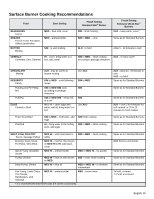 24
24 -
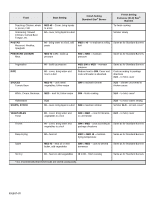 25
25 -
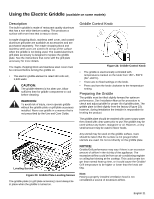 26
26 -
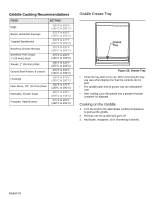 27
27 -
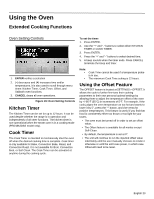 28
28 -
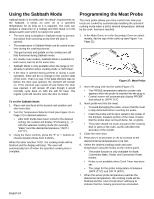 29
29 -
 30
30 -
 31
31 -
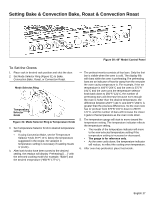 32
32 -
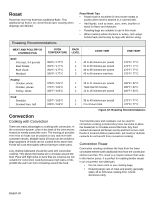 33
33 -
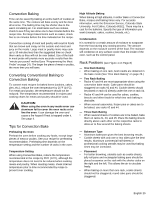 34
34 -
 35
35 -
 36
36 -
 37
37 -
 38
38 -
 39
39 -
 40
40 -
 41
41 -
 42
42 -
 43
43 -
 44
44 -
 45
45 -
 46
46 -
 47
47 -
 48
48 -
 49
49 -
 50
50 -
 51
51 -
 52
52 -
 53
53 -
 54
54 -
 55
55 -
 56
56 -
 57
57 -
 58
58 -
 59
59 -
 60
60 -
 61
61 -
 62
62 -
 63
63 -
 64
64 -
 65
65 -
 66
66 -
 67
67 -
 68
68 -
 69
69 -
 70
70 -
 71
71 -
 72
72 -
 73
73 -
 74
74 -
 75
75 -
 76
76 -
 77
77 -
 78
78 -
 79
79 -
 80
80 -
 81
81 -
 82
82 -
 83
83 -
 84
84 -
 85
85 -
 86
86 -
 87
87 -
 88
88 -
 89
89 -
 90
90 -
 91
91 -
 92
92 -
 93
93 -
 94
94 -
 95
95 -
 96
96 -
 97
97 -
 98
98 -
 99
99 -
 100
100 -
 101
101 -
 102
102 -
 103
103 -
 104
104 -
 105
105 -
 106
106 -
 107
107 -
 108
108 -
 109
109 -
 110
110 -
 111
111 -
 112
112 -
 113
113 -
 114
114 -
 115
115 -
 116
116 -
 117
117 -
 118
118 -
 119
119 -
 120
120 -
 121
121 -
 122
122 -
 123
123 -
 124
124 -
 125
125 -
 126
126 -
 127
127 -
 128
128 -
 129
129 -
 130
130 -
 131
131 -
 132
132 -
 133
133 -
 134
134 -
 135
135 -
 136
136 -
 137
137 -
 138
138
 |
 |