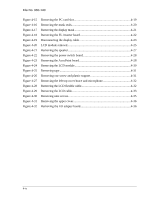Toshiba 100CT User Manual - Page 146
Auto-Selected, Card Bus/16 bit, PCIC Compatible, Primary IDE 1F0H/IRQ14, Not Used
 |
View all Toshiba 100CT manuals
Add to My Manuals
Save this manual to your list of manuals |
Page 146 highlights
File No. 960-140 10. PCI Bus This option displays the interrupt request level for the CardBus in the computer. It is for information only and cannot be changed. 11. PC Card This option lets you set the PC Card Controller mode. Auto-Selected Use this setting for all PC Card if you are using Windows 95. (Default) Card Bus/16 bit If the card does not work properly with the AutoSelected setting, use this setting for Card Bus PC card. PCIC Compatible If the card does not work properly with the AutoSelected and CardBus/16 bit setting, use this setting for 16-bit PC Card. 12. Drives I/O This item display the installed hard disk drives: Built-in HDD or no drive. It appears only in TSETUP. Setting for Built-in HDD Primary IDE (1F0H/IRQ14) The built-in HDD is ready for use. Not Used Disables the built-in HDD. 3-71