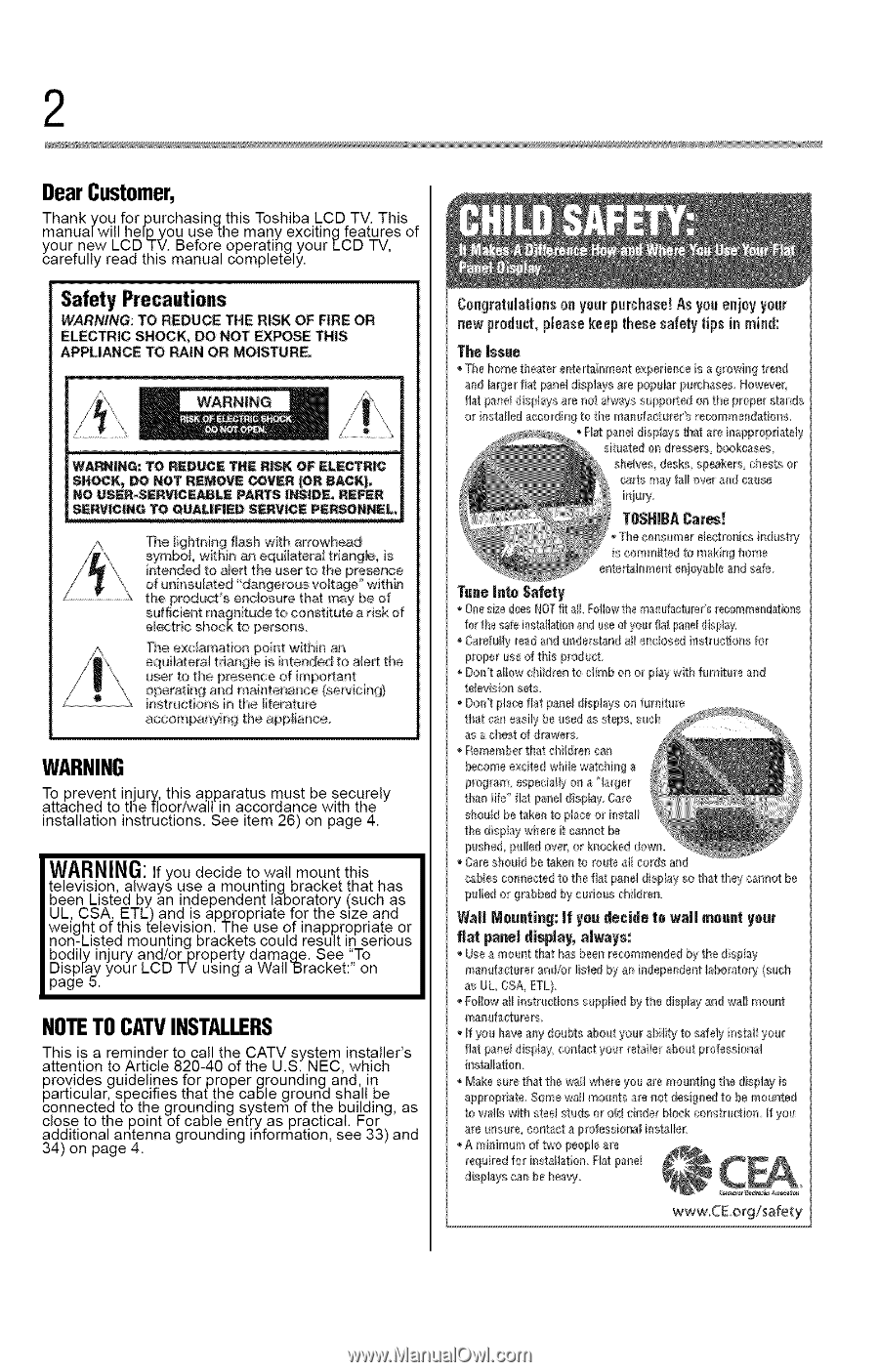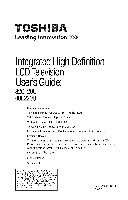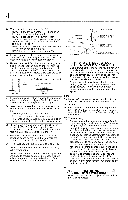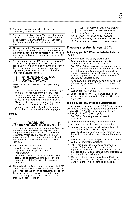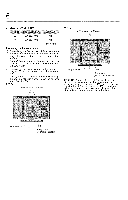Toshiba 40E220U User Guide - Page 2
DearCustomer, SafetyPrecautions, WARNING, WARNING, NOTETOCATVINSTALLERS - manual
 |
View all Toshiba 40E220U manuals
Add to My Manuals
Save this manual to your list of manuals |
Page 2 highlights
2 DearCustomer, Thank you for purchasing this Toshiba LCD TV. This manual will help you uselhe many exciting features of your new LCD TV. Before operating your r..CD TV, carefully read this manual completely. SafetyPrecautions WARNING: TO REDUCE THE RISK OF FiRE OR ELECTRIC SHOCK, DO NOT EXPOSE THiS APPLIANCE TO RAiN OR MOISTURE. WARNING WARNING: TO REDUCE THE RISK, OF ELECTRIC SHOCK_ DO NOT REMOVE COVER {OR BACI_), NO USER-SERVIC_JBLE PARTS tNSID_, REFER SERVICING TO QUALIFIED SERVICE PERSONNEL, The iightning flash with arrowhead symbol within an equi[aterai triangi÷, is intended to alert the user to the presence Tire exclamation point within an equilateral tdaagIe is intended to alert the user to the presence of important operating and maintehance (servicing) instructions in the literature accompanying the appliance. WARNING To prevent injury, thie a!_paratus must be securely attached to the floor/wall in accordance with the installation instructions. See item 26) on page 4. WARNING:If you decide to wall mount this television, always use a mounting bracket that has been Listed by an independent laboratory (such as UL_ CSA_ ETE) ana is appropriate rot the size anG wetght of this television. The use of inappropriate or non-Listed mounting brackets could result in serious bodily injury and/or property damage. See "To Dispra.v your LCD TV using a Wall]Bracket:" on page u. NOTETOCATVINSTALLERS This is a reminder to call the CATV system installer's attention to Article 820-40 of the U.S. NEC which provides guidelines forproper grounding and in particular, specifies that the cable ground shall be connected to the grounding system of the building as close to the point of cable entry as practical. For additional antenna grounding information, see 33) and 34) on page 4. Congrattdatiouson your purchase!As youenjoy your new product, pleasekeep these safety tips in mind: Theissue The horue theater entertainment expedelu;e ISa g!owing treu_ and laqjer flat panel displays are popuIar pulchase_, Howwer_ flat panel displays are not aIways supported ca the proper stands or installed according to the reaeuMeterer's recommendatiuns, Fk_tpa_e_displays fl_at si_ k_appropdately situated on dreesers_ bookcases shelves, desks speakers, cbests or cults may fall over and cause iIljuly TOSHIBA Cares[ The consumer slectrosies industry is committed to making home ente&_inment eujoyal:de and safe Tune Into Safety * Orle sizedoe_ NOTfit all Follow tha rcaeufactu_sr'sresorarnendat[ons for the safe isstslbtion and seeof yosf flatpanel display. * Carefully lead and understand[ aH enclosed iest] uctions for proper use d this p_odust. * Dou't at[ow cf}_ldrerl to e_imbon or pay with furniture and television sets. , DolYt place fla_ pane_displays on ff_rnitura tbet can easily be used as steps such as a chest ot drawels, *Remember tha_oMMren c_e become e×clted while watcMng a program, especially on s %rgeI than lifo" flat panel _isphy: Care shoutd be taken to place or install the display where it cannot be pushed, pulled over, o_knocked down_ *Care shoutd be taken to route all cords and csbles connected to the fiat pans_display so that they connectbe plalIedo_ g_abbed by curious children. Wall Mnauting: If you decide to wall meant your flat panel display, always: * Use a rrlount that has been recommended by the d;isplay manufaclurer andlor listed by an kldepeudent laboratory (such as IJL CSA, ETL). *FotIow at_instructions supplied by the display and wall motJe_ ma_ufaclurers, * ff you have ar_ydouMs abeu_your abili_ to safely iostsll your flat panel disptay, contact you[ retai_er about professional klsta!la_ion, * Make s_re that the wall where you are mounting ti_edisplay is appropriate, Some wall rneuats are #of designed to be mou_ted to wa_lewith steel studs or old ok_der block conatluction ff yo_ are unsure, contact a professionaI installer * A nlinimurn d two people are fequired for iastallation, Flat panel displays can be heavy. www.CE,orgisafety