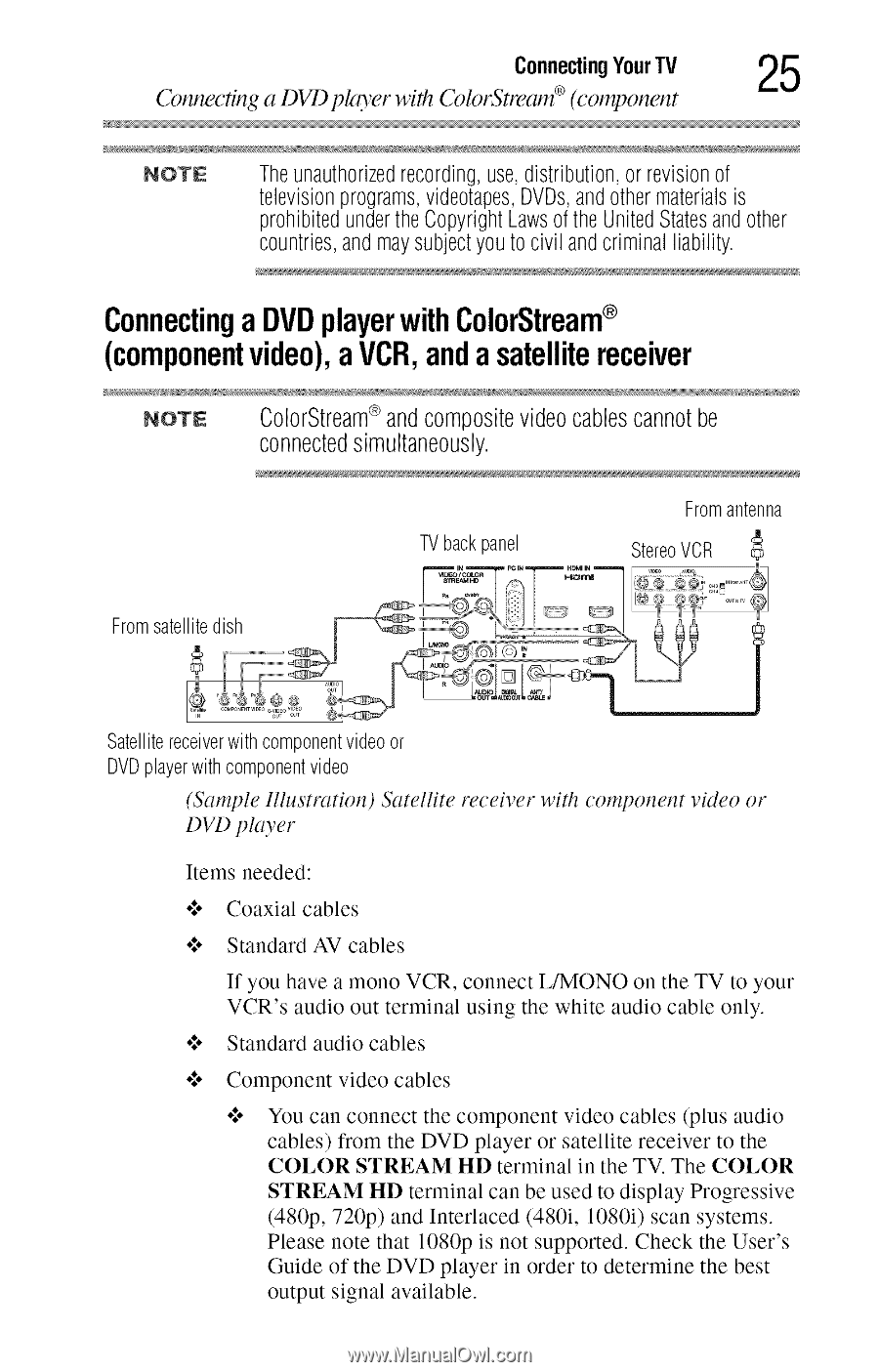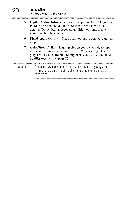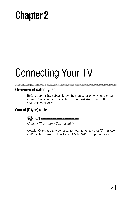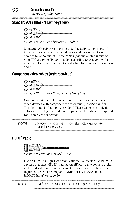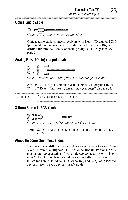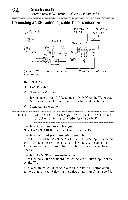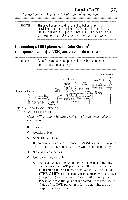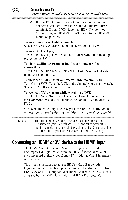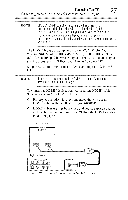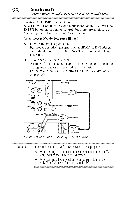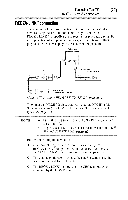Toshiba 40E220U User Guide - Page 25
Connecting, ColorStream® - user guide
 |
View all Toshiba 40E220U manuals
Add to My Manuals
Save this manual to your list of manuals |
Page 25 highlights
ConnectingYourTV Omnecting a DVD player with O)lorStream ® (component 25 NOTE Theunauthorizerdecording,use,distribution,or revisionof televisionprogramsv, ideotapesD, VDs,andothermaterialsis prohibitedundertheCopyrightLawsof theUnitedStatesandother countriesa, nd maysubjectyouto civil andcriminalliability. Connectinga DVDplayerwithColorStream® (componenvtideo),aVCR,anda satellitereceiver NOTE ColorStream® and composite video cablescannot be connectedsimultaneously. TV backpanel _,,_ _,_ Fromantenna StereoVCR C_ Fromsatel.li.te.d.i.s.h......... __ __ _\ _7Y Satellitereceiverwithcomponenvt ideoor DVDplayerwithcomponenvt ideo (Sample Illustration) Satellite DVD player _z_ceiver with component video or Items needed: o:. Coaxial cables o:. Standard AV cables If you have a mono VCR, connect L/MONO on the TV to your VCR's audio out terminal using the white audio cable only. Standard audio cables Component video cables o:o You can connect the component video cables (plus audio cables) from the DVD player or satellite receiver to the COLOR STREAM HD terminal in the TV. The COLOR STREAM HD terminal can be used to display Progressive (480p, 720p) and Interlaced (480i, 1080i) scan systems. Please note that 1080p is not supported. Check the User's Guide of the DVD player in order to determine the best output signal available.