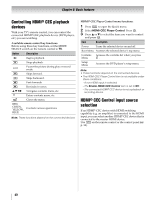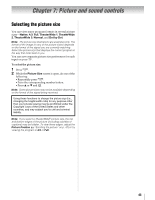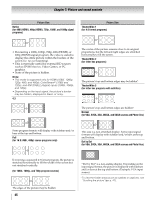Toshiba 55SL417U User Manual - Page 44
Displaying TV status information, Viewing support information, Resetting to Factory Defaults
 |
View all Toshiba 55SL417U manuals
Add to My Manuals
Save this manual to your list of manuals |
Page 44 highlights
Chapter 6: Basic features Displaying TV status information To display TV status information: Press Q. The following information will be displayed (if applicable): •Current input (ANT/CABLE, Video, etc.) •If ANT/CABLE is the current input, either "CABLE" (for cable TV) or "ANT" (for over-the-air broadcasts) •Channel number (if in ANT/CABLE mode) •Input label (if set) •Digital signal strength indicator (bar graph in lower right corner of box; for ATSC signals only) •Stereo, Mono, or SAP audio status (when in HDMI input mode, PCM) •Video resolution •Aspect ratio of incoming video signal (4:3 or 16:9) •V-Chip rating status (if available) •GameTimer (if set) •Channel Label (if set or received) To close the screen: Press Q again. The following additional information (only available for ANT/CABLE input) will display for off-air digital channels (if applicable): •Title •Duration •Detailed description To display the next program's information for digital channels, press Q again. Pressing Q a third time will remove the entire banner. ANT 2-2 480i 4:3 NONE Nashville WX Channel 8:59am - 4:59pm EST Nashville WX Channel provides Middle Tenessee and Southern Kentucky weather. Viewing support information 1 > Settings > SETUP > System Information. 2 Press OK to display support information containing Web/Customer service numbers for US, Canada, and Mexico. Resetting to Factory Defaults You can reset all settings and channels. 1 > Settings > SETUP > Reset TV > . OK 2 Enter your PIN code (if a PIN code has been set). 3 A confirmation screen appears. Select Yes, and press OK . The TV will turn off automatically. To cancel the reset: Press C or c to select No. Press . OK Power failure If power is lost while you are watching the TV, the Last Mode Memory feature automatically turns on the TV when power is restored. 44