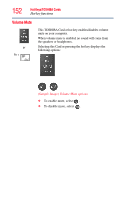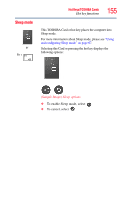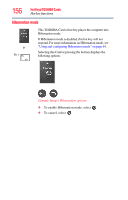Toshiba DX730-ST6N02 User Guide - Page 156
Hibernation mode, Sample Image Hibernation options
 |
View all Toshiba DX730-ST6N02 manuals
Add to My Manuals
Save this manual to your list of manuals |
Page 156 highlights
156 Hot Keys/TOSHIBA Cards Hot key functions Hibernation mode or Fn + This TOSHIBA Card or hot key places the computer into Hibernation mode. If Hibernation mode is disabled, this hot key will not respond. For more information on Hibernation mode, see "Using and configuring Hibernation mode" on page 64. Selecting this Card or pressing the hot key displays the following options: (Sample Image) Hibernation options ❖ To enable Hibernation mode, select . ❖ To cancel, select .
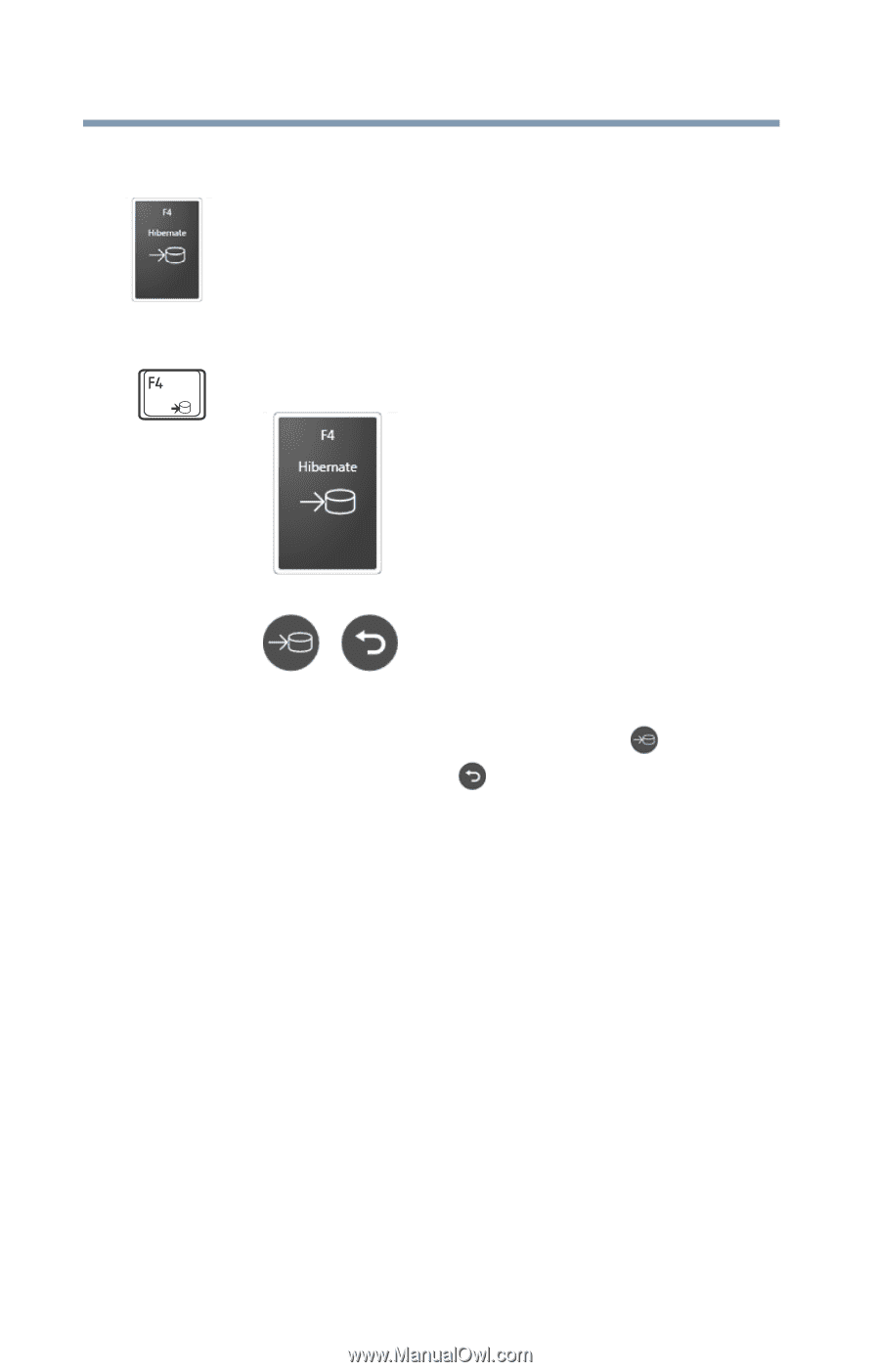
156
Hot Keys/TOSHIBA Cards
Hot key functions
Hibernation mode
or
Fn +
This TOSHIBA Card or hot key places the computer into
Hibernation mode.
If Hibernation mode is disabled, this hot key will not
respond. For more information on Hibernation mode, see
“Using and configuring Hibernation mode” on page 64
.
Selecting this Card or pressing the hot key displays the
following options:
(Sample Image) Hibernation options
❖
To enable Hibernation mode, select
.
❖
To cancel, select
.