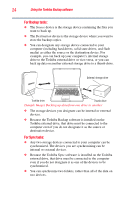Toshiba PH3100U-1EXB User's Guide for Desktop External Hard Drives - Page 21
Tasks, Tools, Tasks Menu, Sample Image The Control Pad of the Toshiba Backup software - how to open
 |
UPC - 883974254644
View all Toshiba PH3100U-1EXB manuals
Add to My Manuals
Save this manual to your list of manuals |
Page 21 highlights
Using the Toshiba Backup software 21 Tasks menu Tools menu (Sample Image) The Control Pad of the Toshiba Backup software The Backup Software Control Pad contains two menus: the Tasks menu and the Tools menu. Click Tasks or Tools to open the corresponding menu. The following options are available on the Control Pad: Tasks Menu Option Backup Restore Click this option to: Back up: ❖ your entire computer (backs up your computer's startup disk and all attached internal and external storage devices except the destination drive), or ❖ all files of a certain type (for example, your music files), or all files in a specific folder or set of folders. Restore all files or selected files from a backup set. Sync Synchronize files on any two storage drives connected to your computer. Tools Menu Option Log Monitor Click this option to: View the status of a backup task currently in progress, view backup histories, or check on scheduled tasks.