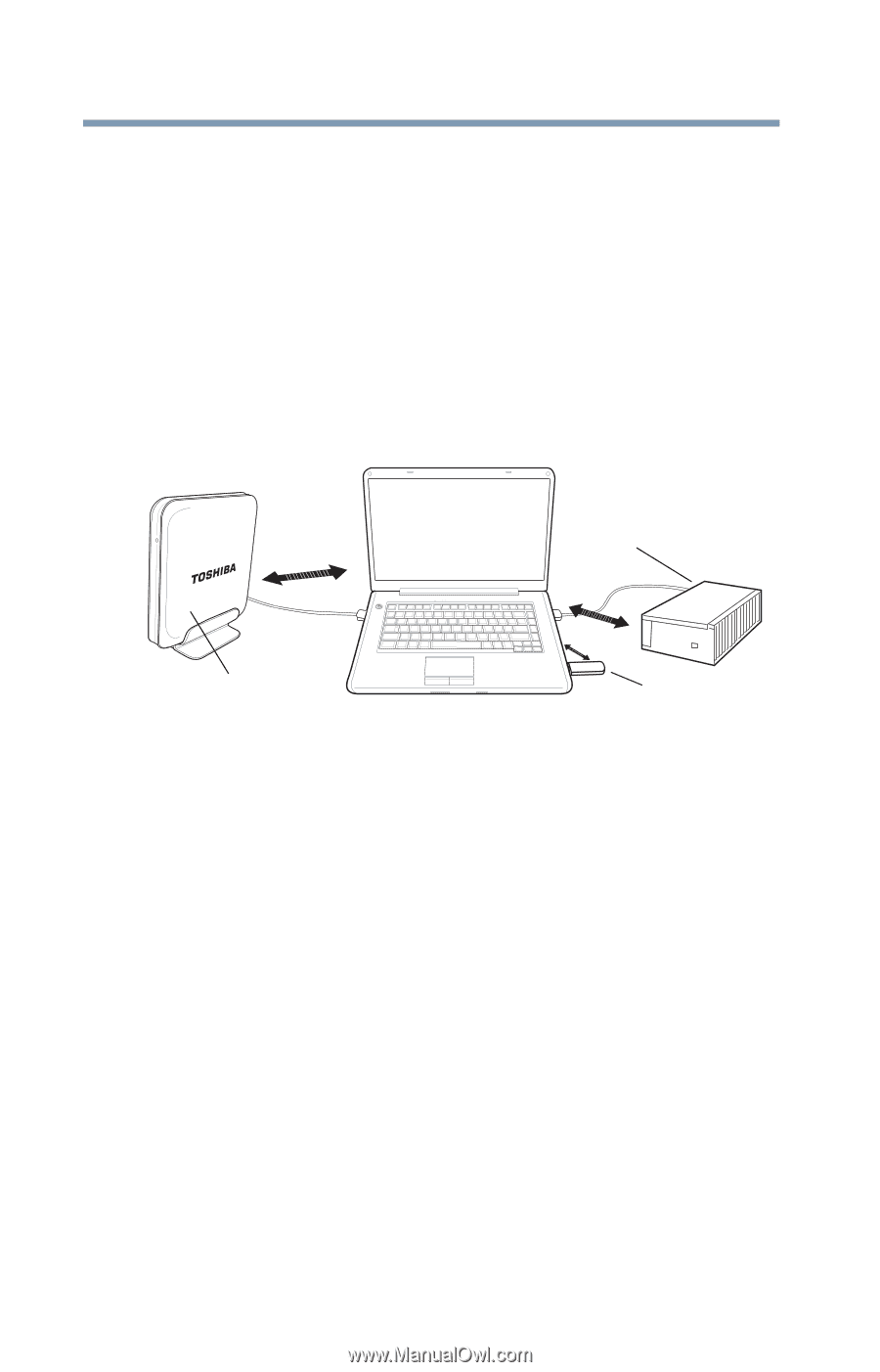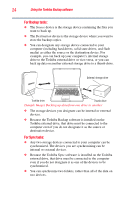Toshiba PH3100U-1EXB User's Guide for Desktop External Hard Drives - Page 24
For Backup tasks, For Sync tasks, Source, Destination - hard drive
 |
UPC - 883974254644
View all Toshiba PH3100U-1EXB manuals
Add to My Manuals
Save this manual to your list of manuals |
Page 24 highlights
24 Using the Toshiba Backup software For Backup tasks: ❖ The Source device is the storage device containing the files you want to back up. ❖ The Destination device is the storage device where you want to store the backup copies. ❖ You can designate any storage device connected to your computer (including hard drives, solid state drives, and flash media) as either the source or the destination device. For example, you can back up your computer's internal storage drive to the Toshiba external drive or vice-versa, or you can back up data on another external storage drive to a thumb drive. External storage drive Toshiba drive Thumb drive (Sample Image) Backing up data from one drive to another ❖ The storage devices you designate can be internal or external devices. ❖ Because the Toshiba Backup software is installed on the Toshiba external drive, that drive must be connected to the computer even if you do not designate it as the source or destination device. For Sync tasks: ❖ Any two storage devices connected to your computer can be synchronized. The devices you are synchronizing can be internal or external devices. ❖ Because the Toshiba Sync software is installed on the Toshiba external drive, that drive must be connected to the computer even if you do not designate it as one of the devices to be synchronized. ❖ You can synchronize two folders, rather than all of the data on two devices.