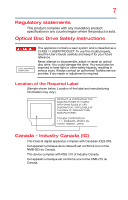Toshiba PX35t-A2230 User Guide - Page 12
Contents
 |
View all Toshiba PX35t-A2230 manuals
Add to My Manuals
Save this manual to your list of manuals |
Page 12 highlights
Contents Introduction 17 This guide 19 Safety icons 20 Other icons used 20 Your computer's features and specifications 21 Other documentation 21 Service options 21 Chapter 1: Getting Started 22 Setting up a work environment 22 Precautions 23 Important information on your computer's cooling fan 24 Setting up your computer 25 Connecting to a power source 25 Using the computer for the first time 27 Turning on the power 28 Initial setup 28 Setting up your software 28 Registering your computer with Toshiba 29 To Shut down your computer 29 12
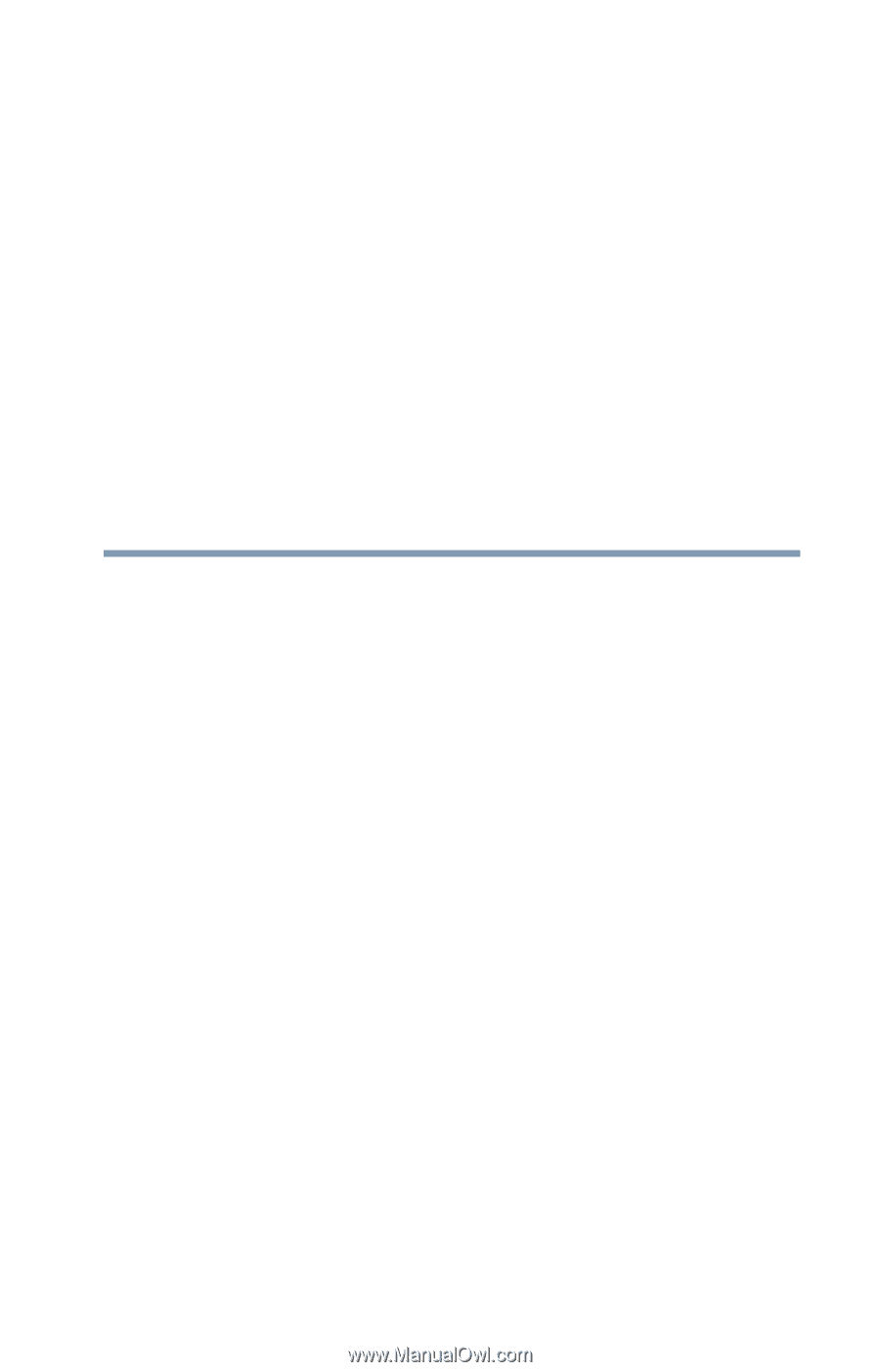
12
Contents
Introduction
.......................................................
17
This guide
............................................................
19
Safety icons
.........................................................
20
Other icons used
............................................
20
Your computer’s features and
specifications
...........................................
21
Other documentation
...........................................
21
Service options
....................................................
21
Chapter 1: Getting Started
......................................
22
Setting up a work environment
......................
22
Precautions
....................................................
23
Important information on your computer’s
cooling fan
................................................
24
Setting up your computer
....................................
25
Connecting to a power source
............................
25
Using the computer for the first time
...................
27
Turning on the power
....................................
28
Initial setup
.....................................................
28
Setting up your software
................................
28
Registering your computer with Toshiba
.............
29
To Shut down your computer
..............................
29