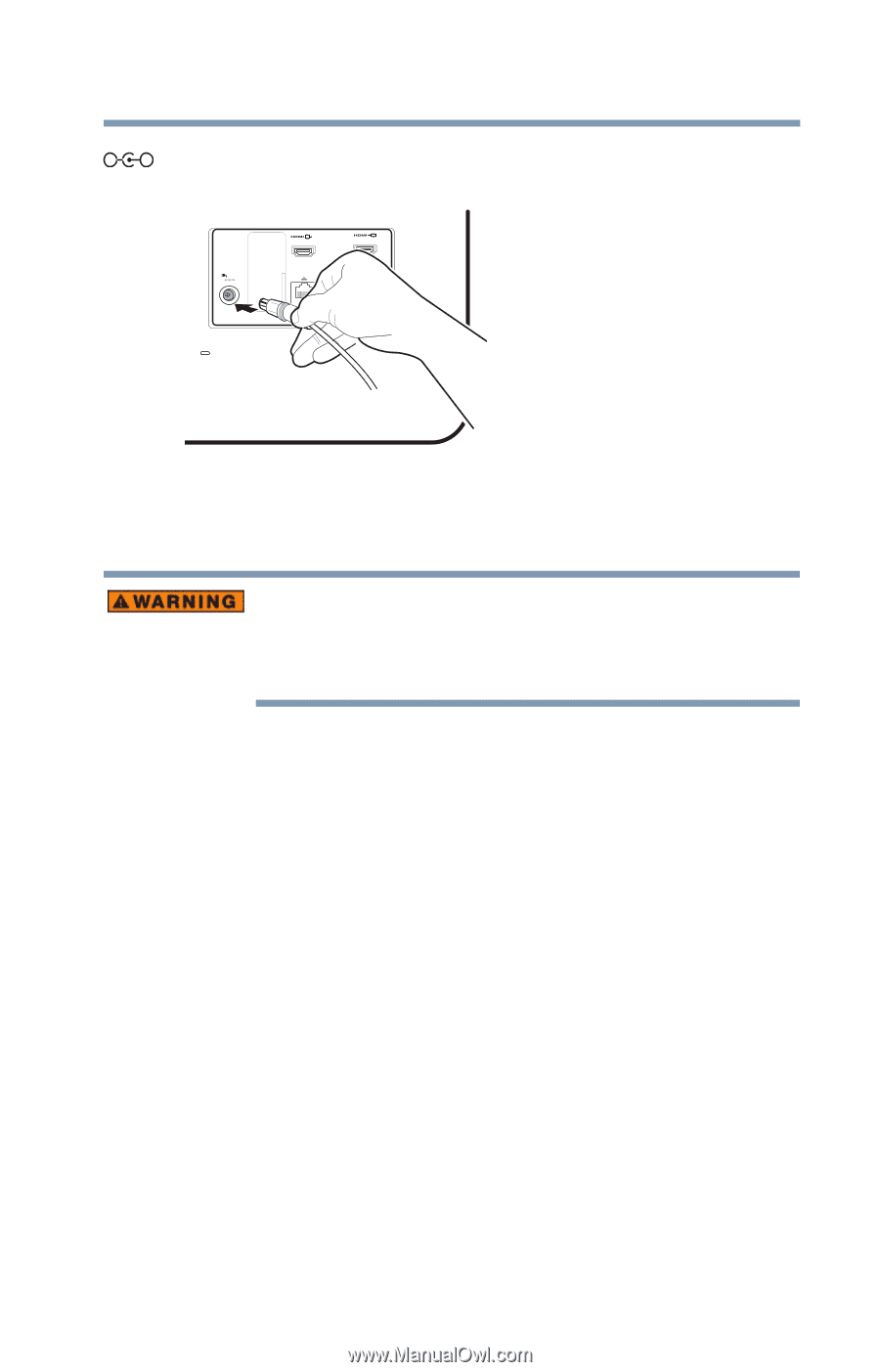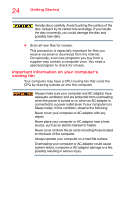Toshiba PX35t-A2230 User Guide - Page 27
Using the computer for the first time, Sample Illustration Connecting the AC adaptor cord to
 |
View all Toshiba PX35t-A2230 manuals
Add to My Manuals
Save this manual to your list of manuals |
Page 27 highlights
Getting Started Using the computer for the first time 27 _ + 2 Plug the AC adaptor cord into the DC-IN on the back of the computer. (Sample Illustration) Connecting the AC adaptor cord to the computer 3 Connect the power cord/cable to a live electrical outlet. Never attempt to connect or disconnect a power plug with wet hands. Failure to follow this instruction could result in an electric shock, possibly resulting in serious injury. Using the computer for the first time The computer is now ready for you to turn it on and begin using it. See "Exploring Your Computer's Features" on page 65 Adjust the display to a comfortable viewing angle. Small bright dots may appear on your screen display when you turn on your computer. Your display contains an extremely large number of thin-film transistors (TFT) and is manufactured using high-precision technology. Any small bright dots that may appear on your display are an intrinsic characteristic of the TFT manufacturing technology. Over a period of time, and depending on the usage of the computer, the brightness of the screen will deteriorate. This is also an intrinsic characteristic of the screen technology.