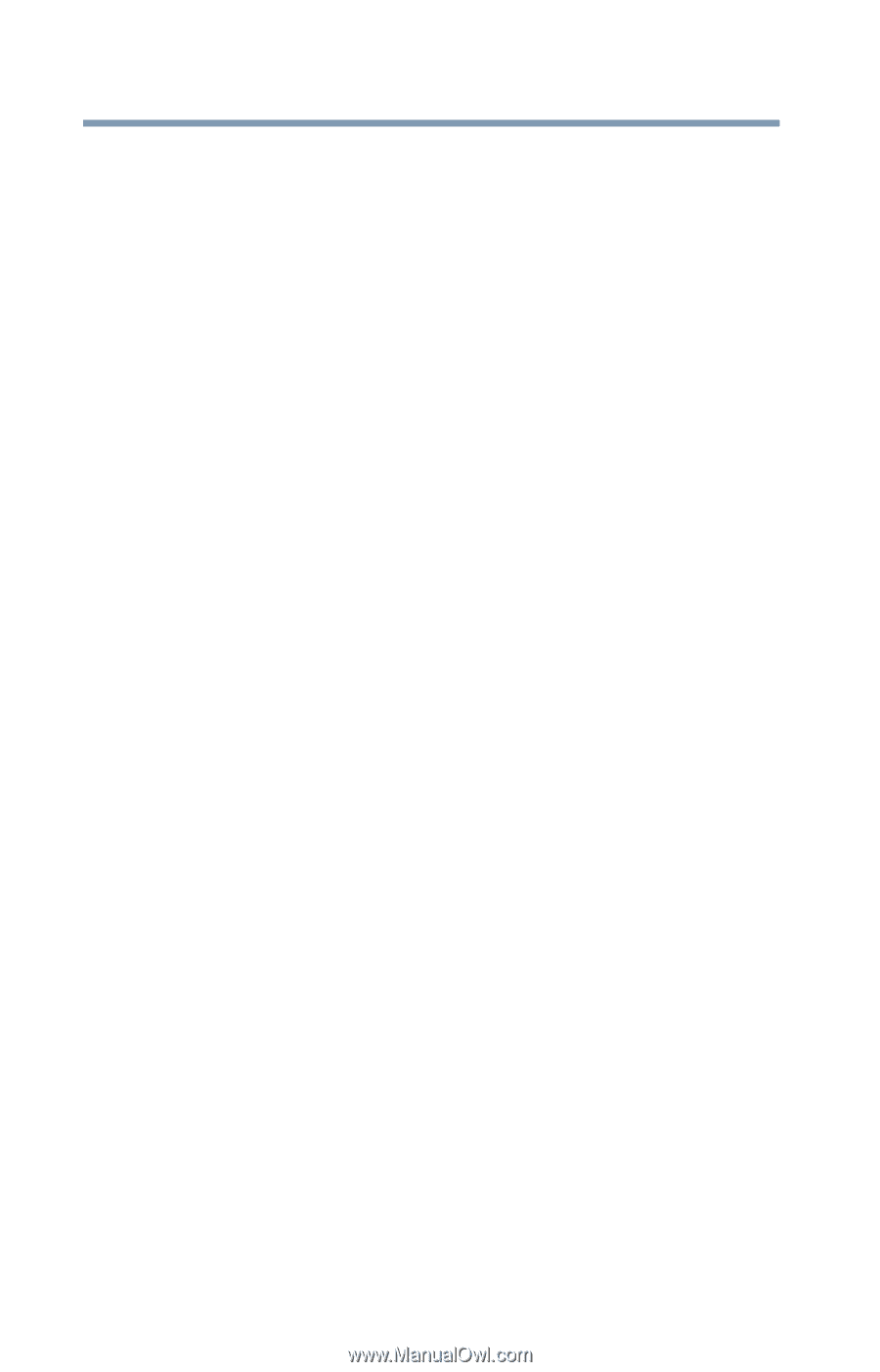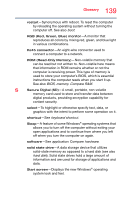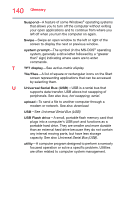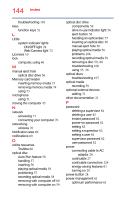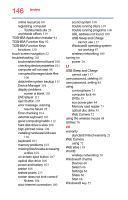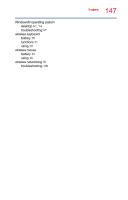Toshiba PX35t-A2230 User Guide - Page 144
ON/OFF light, Web Camera light
 |
View all Toshiba PX35t-A2230 manuals
Add to My Manuals
Save this manual to your list of manuals |
Page 144 highlights
144 Index troubleshooting 103 keys function keys 51 L LEDs system indicator lights ON/OFF light 28 Web Camera light 72 Licenses 10 lock computer, using 46 M manual eject hole optical disc drive 56 Memory card reader inserting memory media 73 removing memory media 74 using 73 microphone using 71 moving the computer 45 N network accessing 71 connecting your computer 70 networking wireless 70 Notification area 69 notifications 69 O online resources Toshiba 60 optical disc Auto-Run feature 58 handling 57 inserting 56 playing optical media 58 positioning 57 recording optical media 58 removing with computer off 60 removing with computer on 59 optical disc drive components 56 drive in-use indicator light 56 eject button 56 handling an optical disc 57 inserting an optical disc 56 manual eject hole 56 playing optical media 58 problems 106 recording optical media 58 removing a disc 59, 60 troubleshooting 106 using 55, 56 optical discs troubleshooting 107 optical media recording 58 optional external devices adding 31 other documentation 21 P password deleting a supervisor 84 deleting a user 85 instant password 82 power-on password 82 setting 82 setting a supervisor 82 setting a user 84 supervisor password 82 user password 82 power connecting cable to AC adaptor 26 cord/cable 27 cord/cable connectors 124 energy-saving features 61 turning on 28 power button 28 power management 61 optimum performance 61