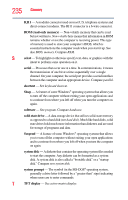Toshiba Portege A600-S2202 Toshiba User's Guide for Portege A600 - Page 240
Internet Service Providers, computer, using
 |
View all Toshiba Portege A600-S2202 manuals
Add to My Manuals
Save this manual to your list of manuals |
Page 240 highlights
Index 240 memory modules 53 mouse 73 Internet bookmarked site not found 176 connecting to 128 features 129 slow connection 176 surfing 128 uploading and downloading files 129 URL address not found 176 using 127 Internet Service Providers ISPs 128 K keyboard character keys 90 function keys 91 hot keys 216 not working 173 overlay keys 91 special Windows® keys 91 troubleshooting 181 unexpected characters 181 using 90 keyboard, external 73 keyboard, full-size 90 L light AC power 47 drive in-use indicator 99 lock computer, using 86 M main battery changing 116 installing 116, 118 removing 116 safety precautions 119 manual eject hole optical drive 100 memory adding 53 problem solving 179 removing memory module slot cover 55 memory module installation 53 installing inserting into socket 55 removing 58, 59 memory module slot 55 microphone using 130 monitor connecting 71 monitor problems monitor not working 182 mouse installing 73 mouse utility 154 N network accessing 127 Connect to the Internet 127 networking wireless 126 notification area 125 O optical disc handling 101 inserting 100 positioning 101 optical drive drive in-use indicator light 99 eject button 99 manual eject hole 100 problems 185 removing disc 103 troubleshooting 185 using 99