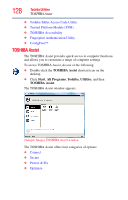Toshiba Portege R400-S4931 User's Guide for Portege R400 - Page 123
Using tablet mode, computer mode to tablet mode before you turn the computer upside
 |
View all Toshiba Portege R400-S4931 manuals
Add to My Manuals
Save this manual to your list of manuals |
Page 123 highlights
Exploring Your Computer's Features Using tablet mode 123 NOTE You should view video on an external monitor in primary landscape mode. Any other orientation will display the external video resolution incorrectly. Using tablet mode 1 To remove the tablet pen, locate the pen along the left edge of the computer, then slide the pen's clip forward to pop the pen loose, and then pull the pen out of the front side of the computer. (Sample Illustration) Removing the Toshiba tablet pen from the slot on the tablet computer NOTE To protect the computer's display, make sure you change from computer mode to tablet mode before you turn the computer upside down. 2 Use the Toshiba tablet pen on the tablet as you would any pointing device or pen. (Sample Illustration) Writing on the tablet