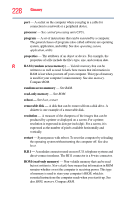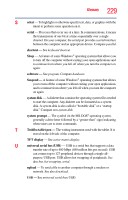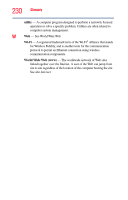Toshiba Portege R400-S4931 User's Guide for Portege R400 - Page 233
Internet Explorer® icon
 |
View all Toshiba Portege R400-S4931 manuals
Add to My Manuals
Save this manual to your list of manuals |
Page 233 highlights
H hardware conflicts 175 resolving 176 headphones using 121 Help and Support Windows® 175 Hibernation mode 70 configuring 74 starting again from 76 hot key display brightness 212 display modes 211 Hibernation mode 210 instant security 206 keyboard overlays 215 power plan 208 Sleep mode 209 volume mute 205 zooming 214 hot key power plan 105 http 118 I icon 114 desktop 114 Internet Explorer® 114 moving to desktop 114 recycle bin 114 safety 35 Windows Media® Player 115 installation memory module 48 installing memory modules 47 mouse 66 instant passwords, using 134 Internet bookmarked site not found 174 connecting to 118 features 119 slow connection 174 Index 233 surfing 118 uploading and downloading files 119 URL address not found 174 using 117 Internet Explorer® icon 114 Internet Service Providers 118 ISPs 118 K keyboard character keys 85 function keys 86 hot keys 215 not working 171 overlay keys 87 troubleshooting 179 using 84 Windows special keys 86 keyboard, external 66 keyboard, full-size 85 L lock computer, using 82 M main battery removing 106 memory adding 47 problem solving 177 removing expansion slot cover 49 memory module inserting 50 installation 48 removing 53, 54 microphone 120 monitor 64 connecting 65 not working 180 mouse installing 66