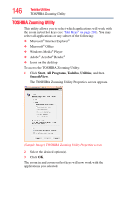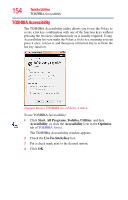Toshiba Portege R400-S4931 User's Guide for Portege R400 - Page 151
Windows Mobility Center, To start the Windows Mobility Center
 |
View all Toshiba Portege R400-S4931 manuals
Add to My Manuals
Save this manual to your list of manuals |
Page 151 highlights
Toshiba Utilities Windows Mobility Center 151 Windows Mobility Center The Windows Mobility Center allows you to configure hardwarerelated settings, or launch applications while in Tablet mode using the Cross-Functional button. To start the Windows Mobility Center: 1 Press and hold the Cross-Functional button for two seconds until the following screen displays. (Sample Image) Cross Menu Utility screen 2 Move the Cross-Functional button up or down, or right to left to select an option. 3 Press the Cross-Functional button to select or activate an option.

151
Toshiba Utilities
Windows Mobility Center
Windows Mobility Center
The Windows Mobility Center allows you to configure hardware-
related settings, or launch applications while in Tablet mode using
the Cross-Functional button.
To start the Windows Mobility Center:
1
Press and hold the Cross-Functional button for two seconds
until the following screen displays.
(Sample Image) Cross Menu Utility screen
2
Move the Cross-Functional button up or down, or right to left
to select an option.
3
Press the Cross-Functional button to select or activate an
option.