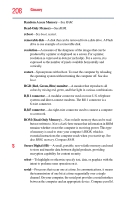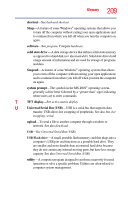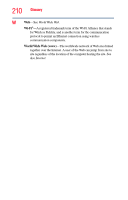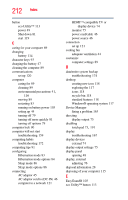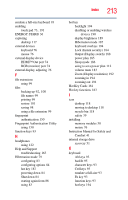Toshiba Portege Z835 User Guide - Page 213
Instruction Manual for Safety and, Zoom Display resolution - disable hibernate mode manually
 |
View all Toshiba Portege Z835 manuals
Add to My Manuals
Save this manual to your list of manuals |
Page 213 highlights
emulate a full-size keyboard 93 enabling touch pad 73, 191 ENERGY STAR® 36 exploring desktop 117 external devices keyboard 76 mouse 76 external display device HDMI™ Out port 74 RGB (monitor) port 74 external display, adjusting 76 F file extensions using 99 files backing up 92, 100 file names 99 printing 99 restore 101 saving 98 using a file extension 99 fingerprint authentication 150 Fingerprint Authentication Utility using 150 function keys 93 H headphones using 122 Help and Support troubleshooting 163 Hibernation mode 79 configuring 83 configuring options 84 hot key 187 powering down 84 Shut down 84 starting again from 86 using 83 Index 213 hot key backlight 194 disabling or enabling wireless devices 190 display brightness 189 Hibernation mode 187 keyboard overlays 194 Lock (Instant security) 184 Output (Display switch) 188 power plan 185 Sleep mode 186 using to set a power plan 112 volume mute 183 Zoom (Display resolution) 192 zooming in 194 zooming out 194 Hot Key Cards 181 Hot key functions 183 I icon desktop 118 moving to desktop 118 recycle bin 118 safety 39 installing memory modules 50 mouse 76 Instruction Manual for Safety and Comfort 41 internal storage drive recovery 51 K keyboard Alt keys 93 backlit 95 character keys 93 Ctrl keys 93 emulate a full-size 93 Fn key 93 function keys 93 hot keys 194